What data can I record about my site's buildings, internal and external areas?
You can tell us what your spaces are used for and how big they are in square metres
If you previously set up 'zones' within your locations, you will be able to see these listed in your account as 'uncategorised zones'. You'll now be able to provide more information about them than previously.
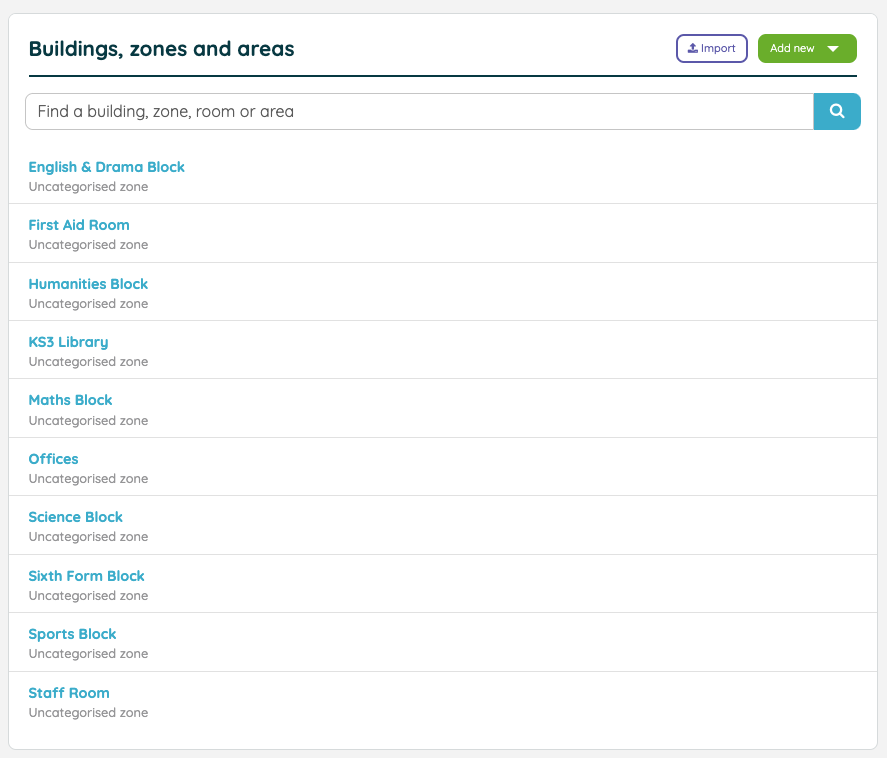
You can either add more information via an import, or you can add information individually. To add information individually, just click into an existing zone and then click edit details or simply add a new area to start from the beginning.
The type of information that you can record will depend on where in your hierarchy of spaces the area belongs. At the top of the hierarchy there are buildings and external areas.
External Areas
Recording an external area allows you to provide a name, reference (this is optional but should be unique), a usage type, an image, and an area.
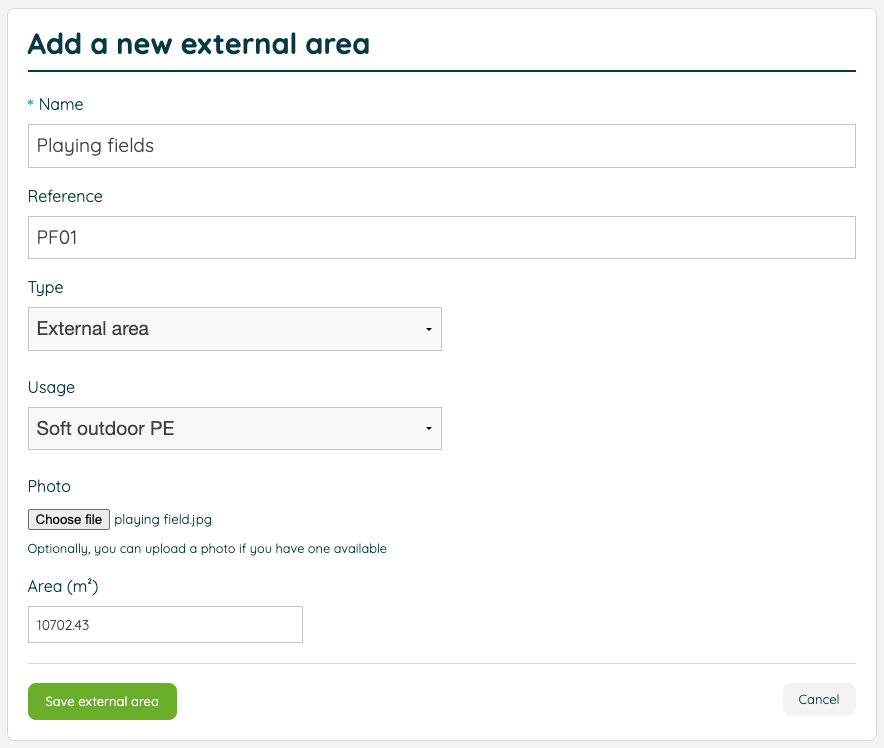
The usage types available for external areas come under these categories:
- Sports
- Soft outdoor PE
- Hard outdoor PE
- Auxiliary
- Access/Delivery
- Parking/Drop-off
- Refuse/Recycling
- Other
- Hard Informal/Social
- Soft Informal/Social
- Habitat/Green Space
Buildings
Recording a building allows you to provide a name, reference (this is optional but should be unique), an image, and a gross internal floor area.
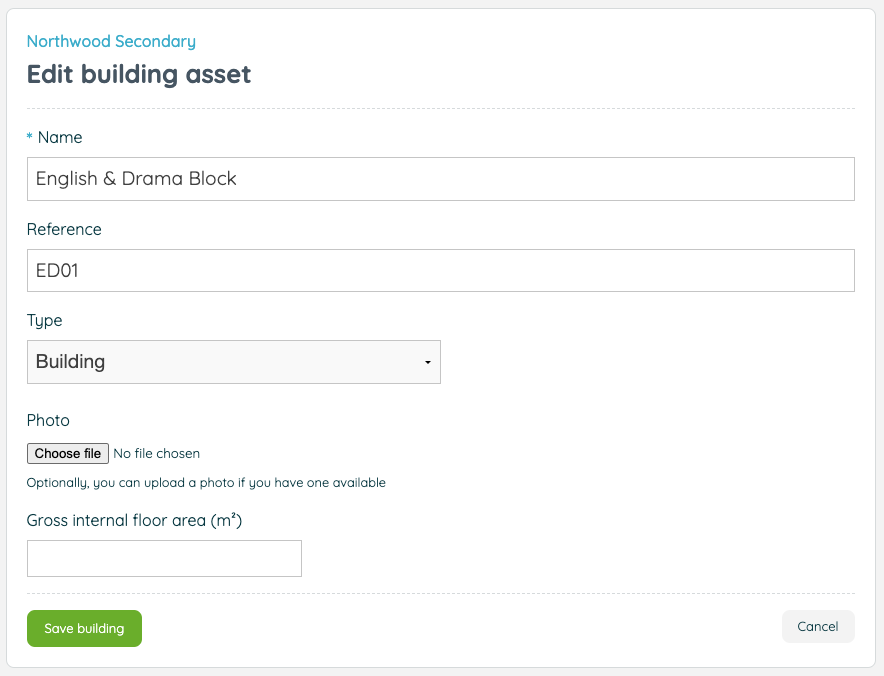
Once you have added a building, you will be able to add spaces within that building; either internal areas or rooms.
Internal areas
Recording an internal area allows you to provide a name, reference (this is optional but should be unique), usage type, an image, and a gross internal floor area.
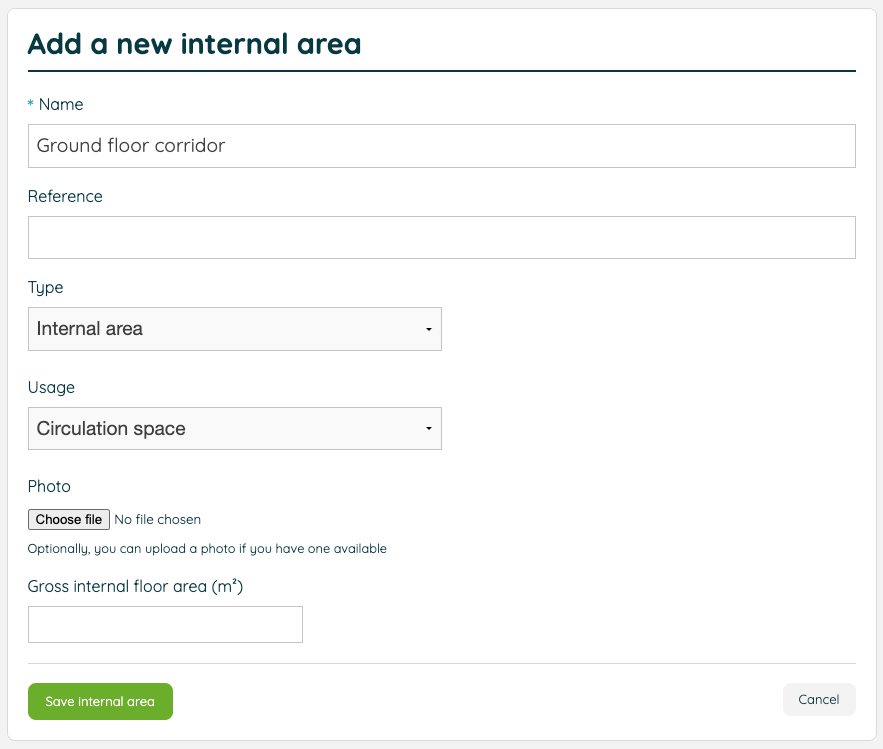
The usage types available for internal areas come under these categories:
- Atrium
- Circulation space
- Entrance
- Lift
- Roof access
- Stairwell
Rooms
Recording a room allows you to provide a name, reference (this is optional but should be unique), parent location (this can be any internal space), usage type, an image, and a gross internal floor area.
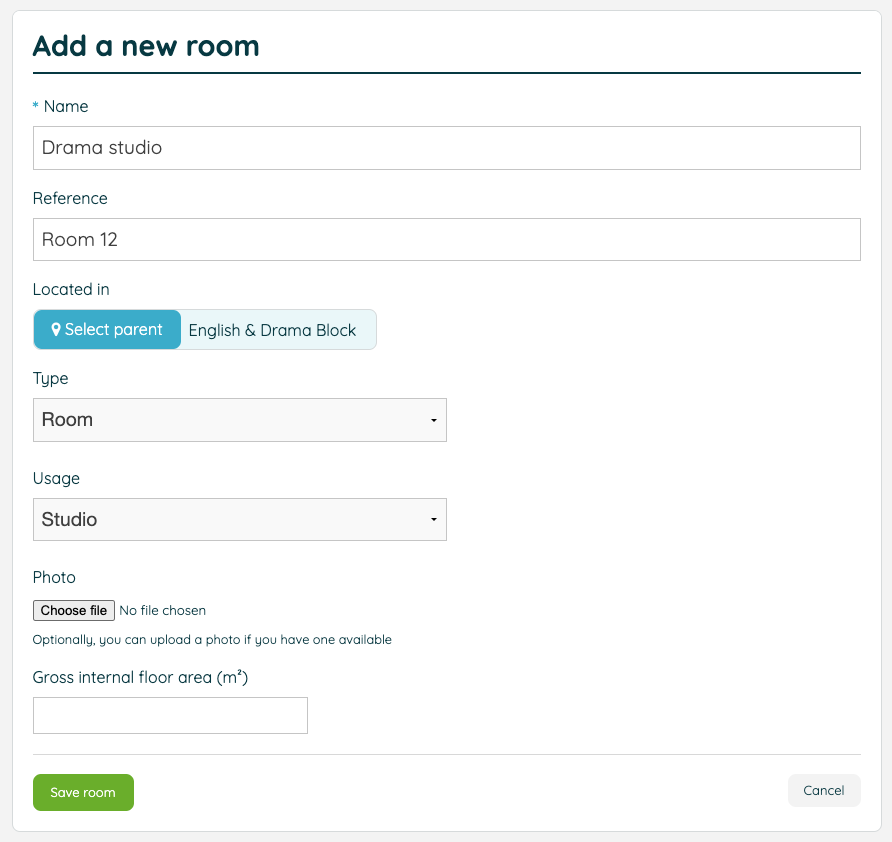
The usage types available for rooms come under these categories:
- Teaching space
-
Classroom
-
Classbase
-
Shared Teaching Area
-
Art and Design & Technology
-
Food Technology
-
Science Laboratory
-
ICT Rich Teaching
-
Nursery/Playroom
-
Large Group Teaching
-
Studio
-
SEN
-
- Shared area
-
Hall
-
Atrium
-
Circulation Space
-
Dining Area
-
- Sports
-
Changing Area
-
Sports Hall
-
Swimming Pool
-
- Food preparation
-
Food Preparation
-
Kitchen
-
Food Storage
-
Servery
-
- Auxiliary
-
Reception
-
Office
-
Staff Area
-
Learning Resource
-
Conference/Meeting
-
Interview Room
-
Toilets
-
Cloakroom/Lobby
-
Hygiene Room
-
Reprographics
-
Sick Bay
-
Storage
-
ICT/Server Room
-
Plant
-
Next steps
Once you've set out your site's hierarchy of spaces, you will also be able to record condition reports, and log the specific locations of your registered assets and one off maintenance jobs. Top level spaces (buildings and external areas) also have a document vault which will allow you to store relevant documentation for the space in question.
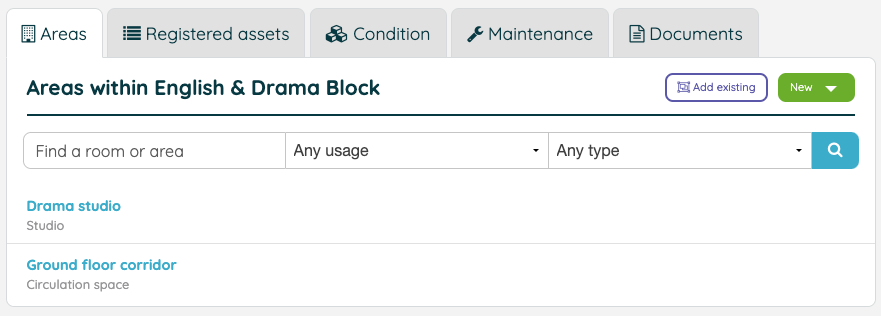
![iam small logo.png]](https://support.iamcompliant.com/hs-fs/hubfs/iam%20small%20logo.png?height=50&name=iam%20small%20logo.png)