Can I record maintenance issues?
Record one-off jobs for maintenance issues as and when they are noticed
For account owners, location managers, and facilities staff:
- Bring up the planned maintenance task list for the location that you'd like to record the issue for
- Click on the 'One off jobs' tab under your progress bar
- Click the green button to add the information you or your team will need to understand what needs to be done and where it is
- If the work can't be completed by you or a member of your staff, you can send all of the information that you record to a contractor of your choice.
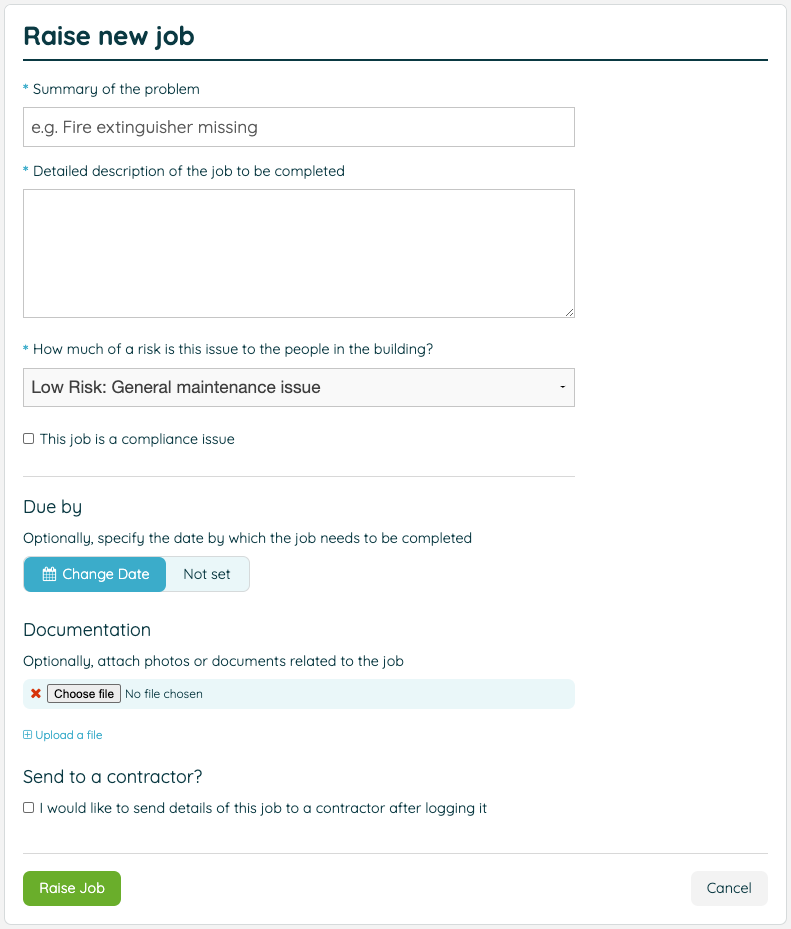
- Once you have raised a one-off job, you can click back into it to assign ownership to a user
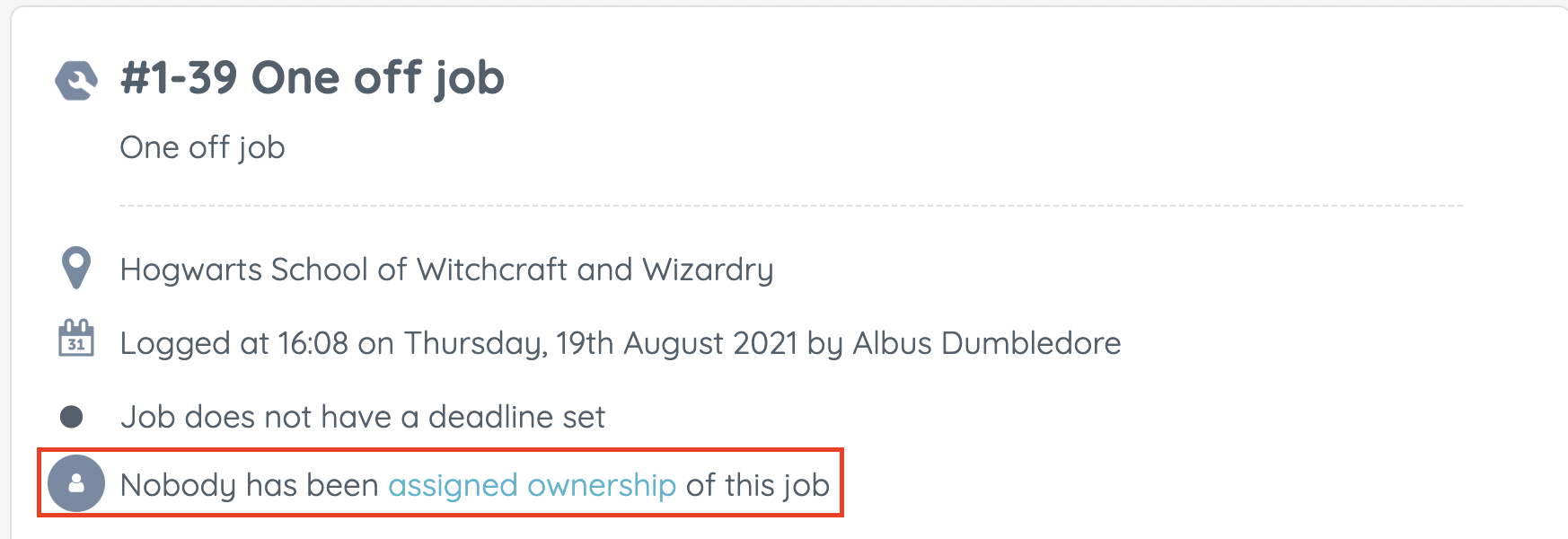
- Alternatively, click 'Edit job details' in the menu on the right, then scroll down to 'Assign ownership'
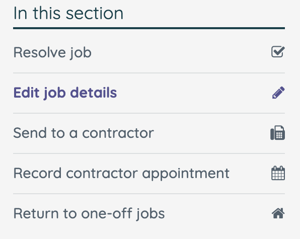
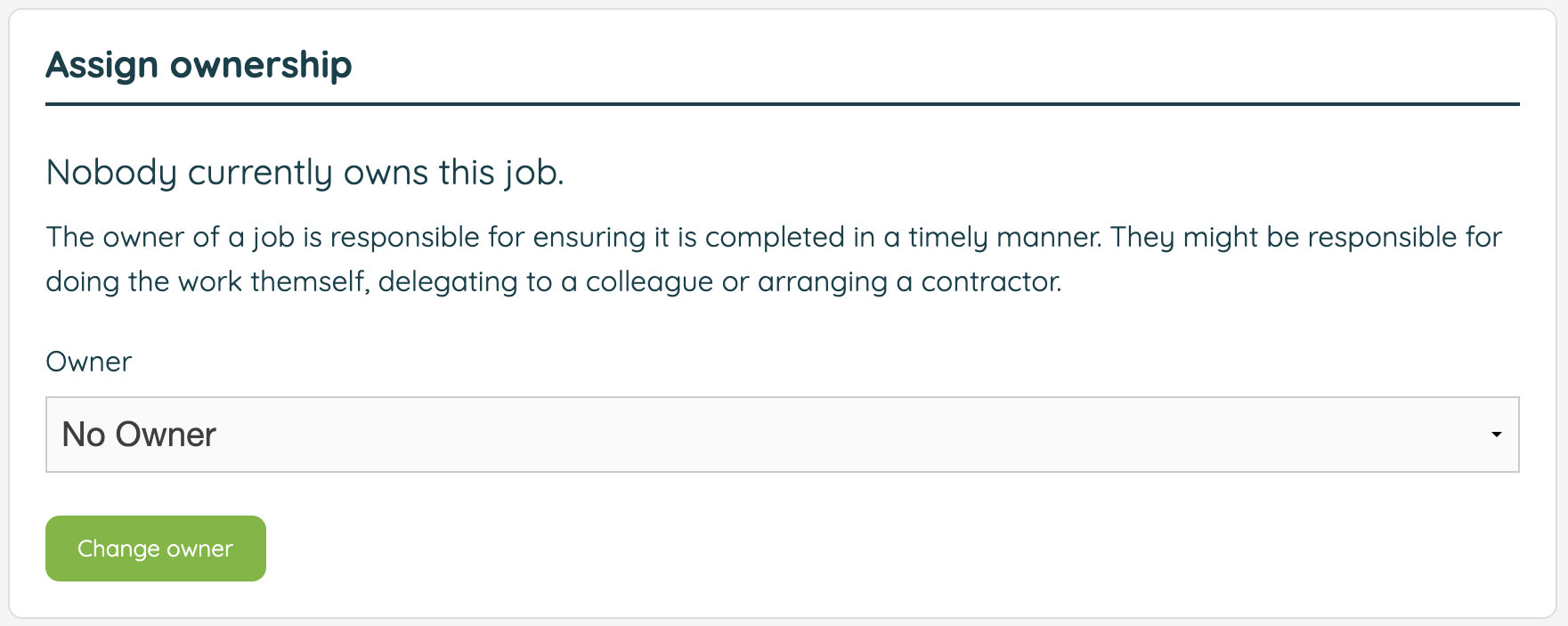
![iam small logo.png]](https://support.iamcompliant.com/hs-fs/hubfs/iam%20small%20logo.png?height=50&name=iam%20small%20logo.png)