How do I add a task to my schedule?
To add a task to your maintenance list you will need to first tell us what assets you have at your premises. We've got a comprehensive library of ready made assets for you to choose from. Adding any of these assets to your location will automatically queue up all of the associated tasks, and then all you need to do is tell us when you last completed them to get them lined up with your schedule. If you'd like to know more about how to add an asset to your location, you can read our guide here.
If you'd like to add an extra task to an asset you already have, you will need to be either an account owner, or a location manager. If you have the relevant permissions, you can add a custom task by following these steps:
- Click the ‘Define custom task’ button at the top of the 'Your Assets & Tasks' page
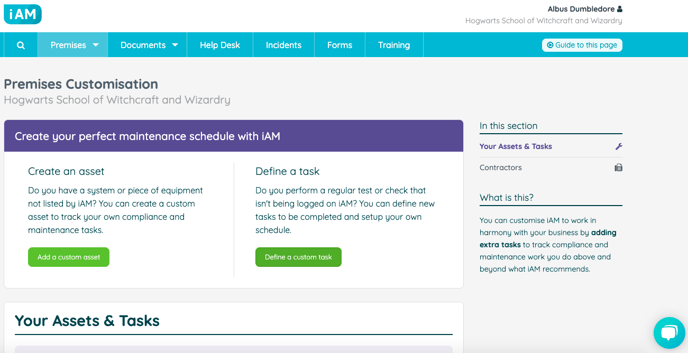
- First, select the asset you wish to associate the task with from the dropdown. The asset will need to be selected at your location for you to be able to choose it.
- Enter the details of the task that you wish to create (you must complete the sections that have a blue star). Then click the ‘Create Task’ button.
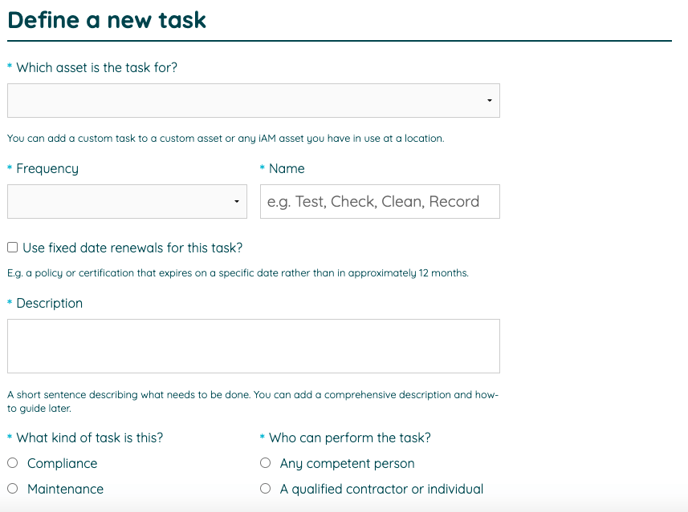
- Complete the process by updating the estimated completion dates.
You can find out more about adding custom assets and tasks, you can read our guide here.
![iam small logo.png]](https://support.iamcompliant.com/hs-fs/hubfs/iam%20small%20logo.png?height=50&name=iam%20small%20logo.png)