How can I add a custom asset or a custom task?
This feature is only available to account owners and location managers
To add an asset without any compliance requirements, or any asset which is not included in iAM’s database, click the ‘Add custom asset’ button at the top of the 'Manage Assets & Tasks' page. Alternatively, click 'Custom Assets & Tasks' from the Premises Compliance drop down menu.
- First, enter the details of the asset you wish to create. Now click the ‘Create Asset’ button.
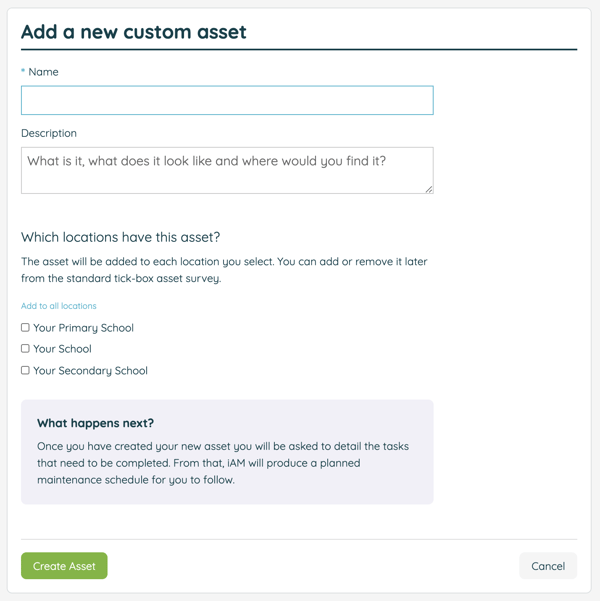
- You will then be asked to add a custom task. Enter the details of the task that you wish to create (you must complete the sections that have a blue star). Then click the ‘Create Task’ button.
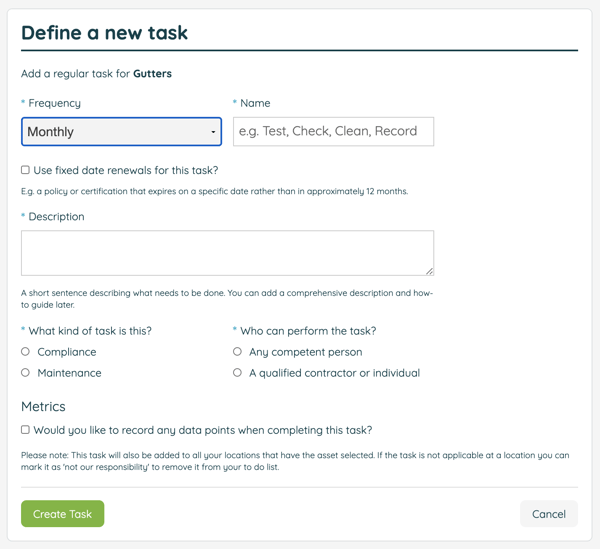
- Further tasks can be added to your custom asset, by clicking ‘Add another task’.
- Complete the process by updating the estimated completion dates.
![iam small logo.png]](https://support.iamcompliant.com/hs-fs/hubfs/iam%20small%20logo.png?height=50&name=iam%20small%20logo.png)