How do I update the list of assets at a location?
When you create a location we only add the assets we think you are likely to have. However, there are many other assets that you might have on your premises which require regular maintenance. iAM has a large database of assets and associated tasks that you can pick from.
To add or remove an asset from a location:
- Go to the 'Add or remove assets' page by clicking the blue button at the top of the 'Manage Assets & Tasks' page (found in the menu to the right of your location's to do list).
- The list of assets is split into Selected Assets and Available Assets.
- To add an asset, find it in the 'Available' list and tick the box next to it.
- To remove an asset, find it in the 'Selected' list and untick the box next to it.
- Click the 'Save Changes' button to save the changes to your assets.
- If you have added an asset then we will add the new tasks into your to do list and estimate a schedule for you. You should update that estimate as soon as possible.
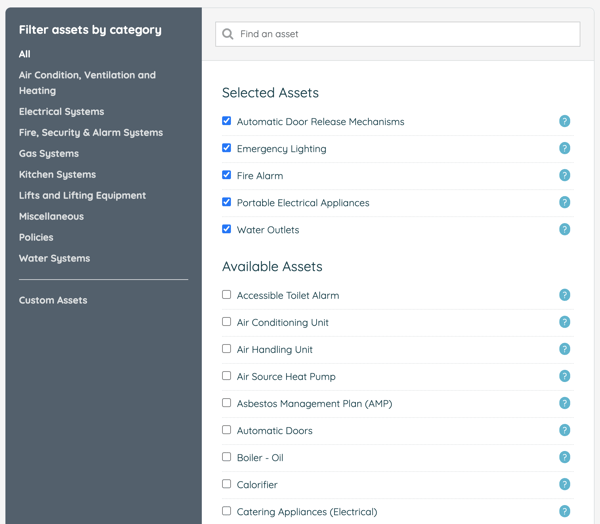
Finding an asset
iAM has a large list of assets that you could have on your premises. To help you navigate the list we let you filter it in two ways. First, you can click on a category in the left-hand panel, this will filter the list to just the assets in that category. Second, you can use the search box at the top of the page to search for an asset. You can combine these filters and search for an asset in your selected category.
If you are unsure what an asset is, you can access additional information and photographs by clicking on the question mark next to its name.
Do you have an asset that you can't find in our list? Read our guide.
![iam small logo.png]](https://support.iamcompliant.com/hs-fs/hubfs/iam%20small%20logo.png?height=50&name=iam%20small%20logo.png)