Can I specify which individual assets are affected in my one off jobs?
As long as you have items recorded in your asset register, you can specify the individual items which are affected in any one off jobs that you have raised.
To connect an asset instance to a one off job, raise the job as normal - this can either be as remedial work off the back of a planned maintenance task or as a standalone job.
Once the job has been raised, click on the 'Affected assets' section to expand it. Click the purple button to find and add the relevant asset(s) which have been affected, you will be able to choose from any of the items recorded in your asset register at the location the job applies to.
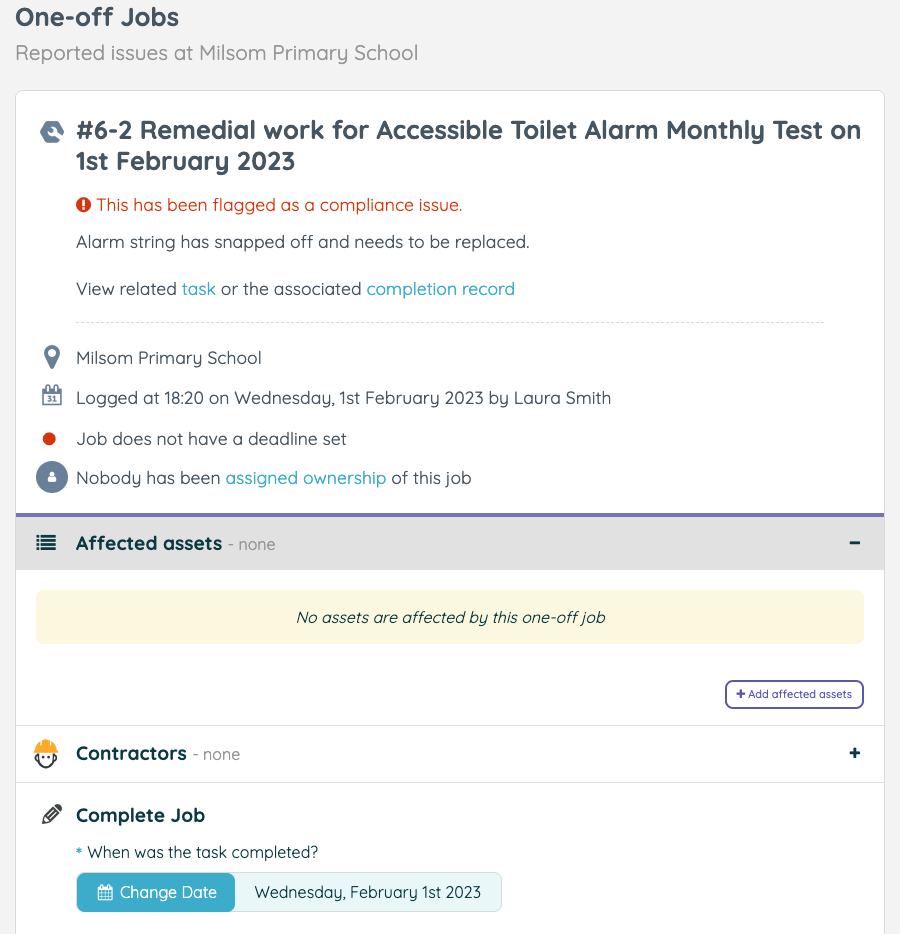
Any assets which you add will appear against the job and will have their maintenance history updated in the asset register accordingly.
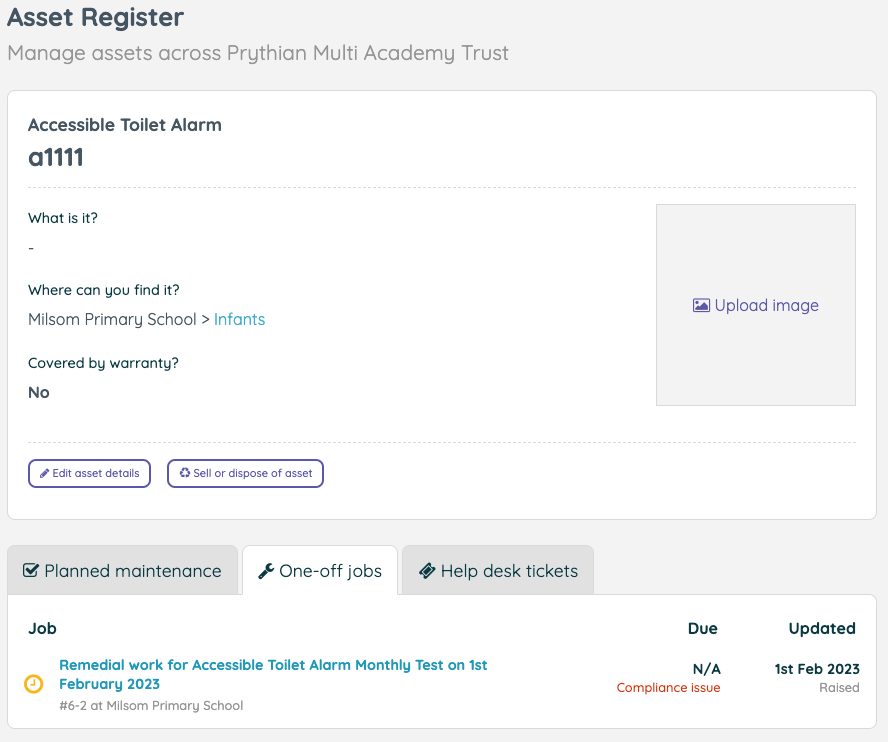
![iam small logo.png]](https://support.iamcompliant.com/hs-fs/hubfs/iam%20small%20logo.png?height=50&name=iam%20small%20logo.png)