Can I run a report on my incident records?
Take a look at your incidents dashboard to compare incident records by location, assignee, and severity.
From the Incidents area, select the 'Dashboard' menu item on the right to be taken to a snapshot report which allows you to see the numbers of recorded incidents at your locations. Whilst the default time period for the report is the last 3 months, you can adjust this as required.
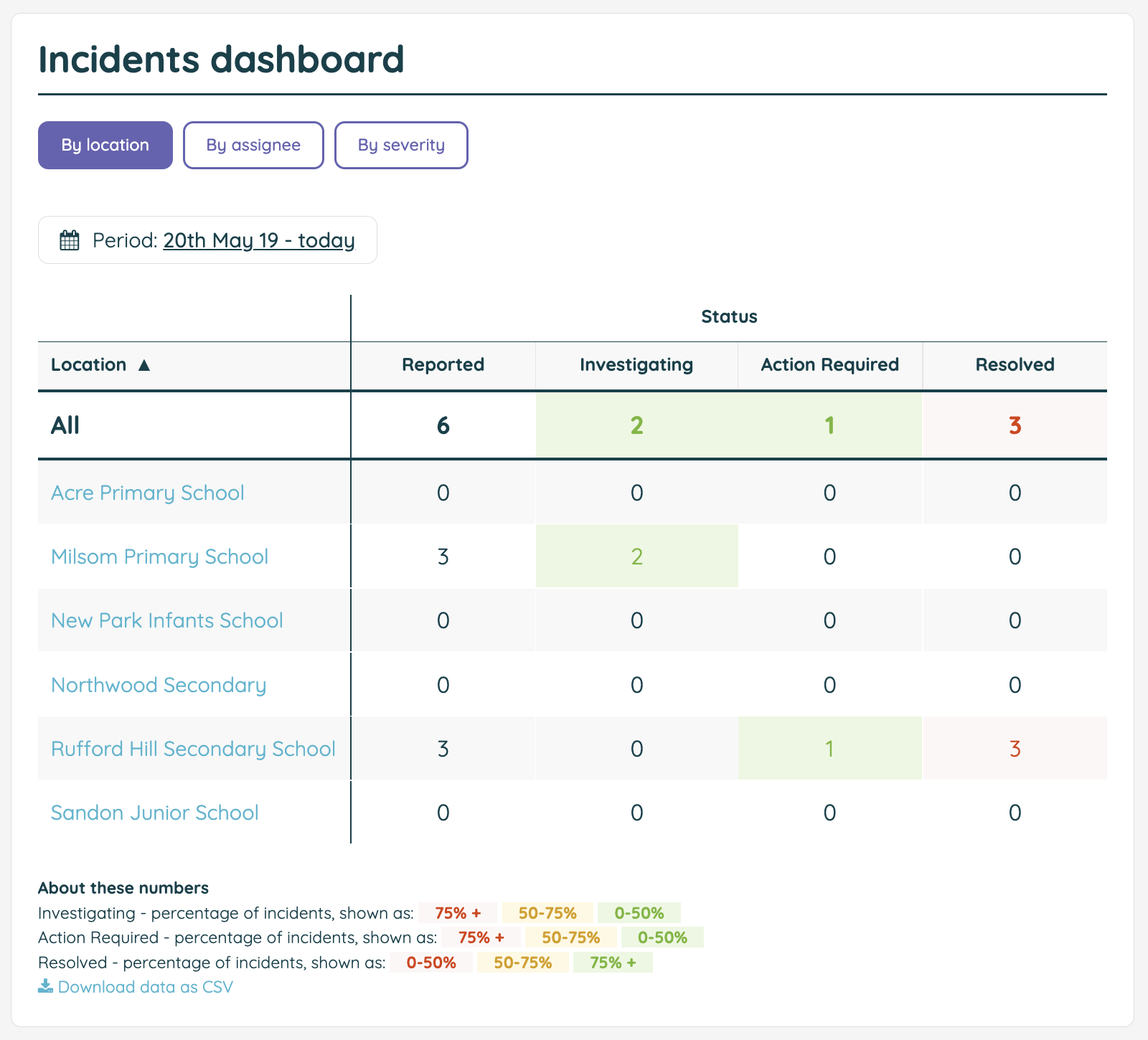
The purple filter buttons across the top also allow you to switch to viewing incident progress by assignee or by severity.
Whichever filter you choose, you will be able to see which stage your incident records are at as they make their way through being reported, investigated, and resolved.
For deeper analysis and reporting, try using an API token to access the incidents endpoints. This will give you access to either an anonymised or extended/identified data export of your organisation's incidents.
![iam small logo.png]](https://support.iamcompliant.com/hs-fs/hubfs/iam%20small%20logo.png?height=50&name=iam%20small%20logo.png)