How do I set up categories for my Help Desk?
You are able to choose as many categories as you'd like
This is a premium feature available with a full subscription to iAM Compliant
To add a new category, click 'Manage categories' from the right hand menu and then click the green 'Add category' button.
You will then be able to give your category an appropriate name of your choice.
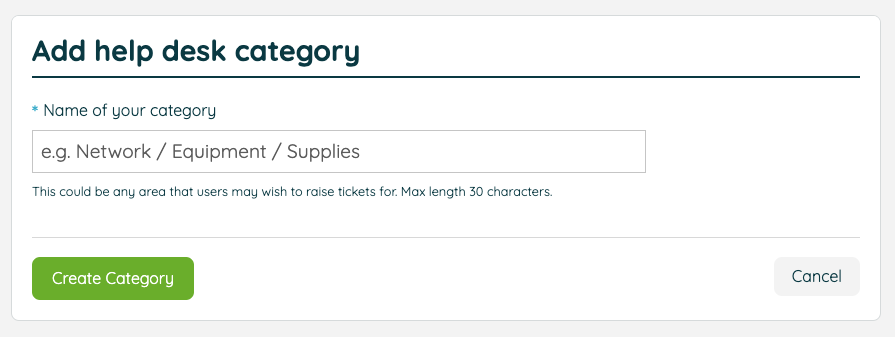
Any categories that you set up will be available for your users to choose from when raising a new ticket, so the name you choose should make it clear what kind of issues should be reported as part of that category.
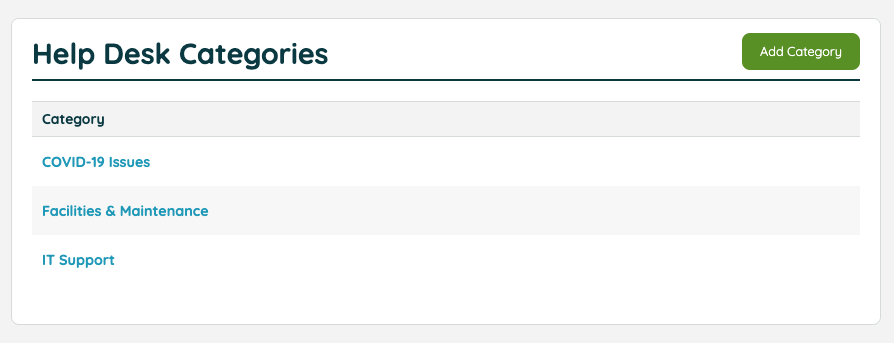
Did you know that you can now raise Help Desk tickets by email? Each category will have a unique email address for you to save to your address book for quick access.
![iam small logo.png]](https://support.iamcompliant.com/hs-fs/hubfs/iam%20small%20logo.png?height=50&name=iam%20small%20logo.png)