How do I set up an automated schedule for my forms?
Create a schedule to automate your form requests at regular intervals.
This is a premium feature available with a full subscription to iAM Compliant
To set up a schedule, first you will need to navigate to a form that you want your users to complete at regular intervals.
- Click on Schedules from the right hand menu bar, and then click the green button to create a schedule.
- Decide on a name for your schedule - this will be visible alongside the name of the form so think carefully about what will make sense for your situation. You can have more than one schedule per form, so you may wish to split them into locations.
- You can also include some instructions - you may wish to request that the form is completed within a certain timeframe, for example.
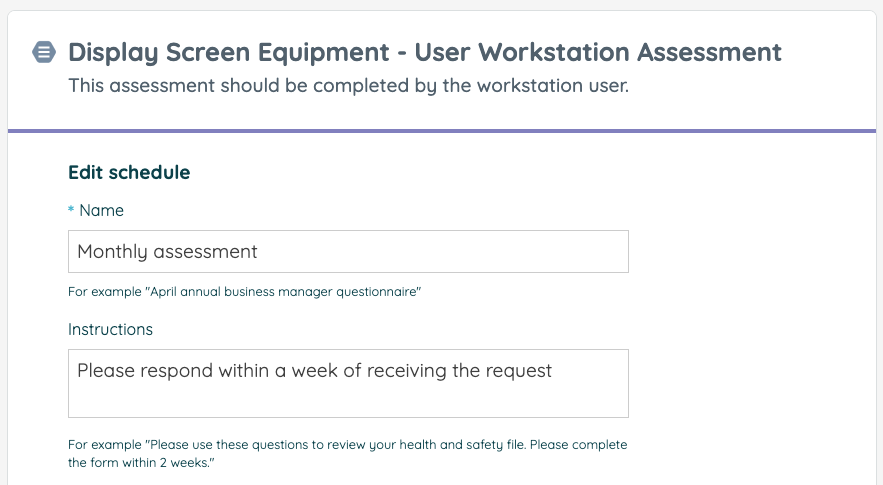
- Now, choose your schedule. We have 5 pre-set options for you, but you can also choose to set up a completely custom schedule (e.g. 'every weekday', or 'monthly on the 1st Monday').
- The soonest we can start a schedule for you is 'tomorrow', but if you'd like the schedule to start further into the future, you will be able to choose the date you would like the first automated request to be sent on.
- Once you have made your choices, you will be shown a preview of the sending dates for your schedule. Click the green button to save your schedule.
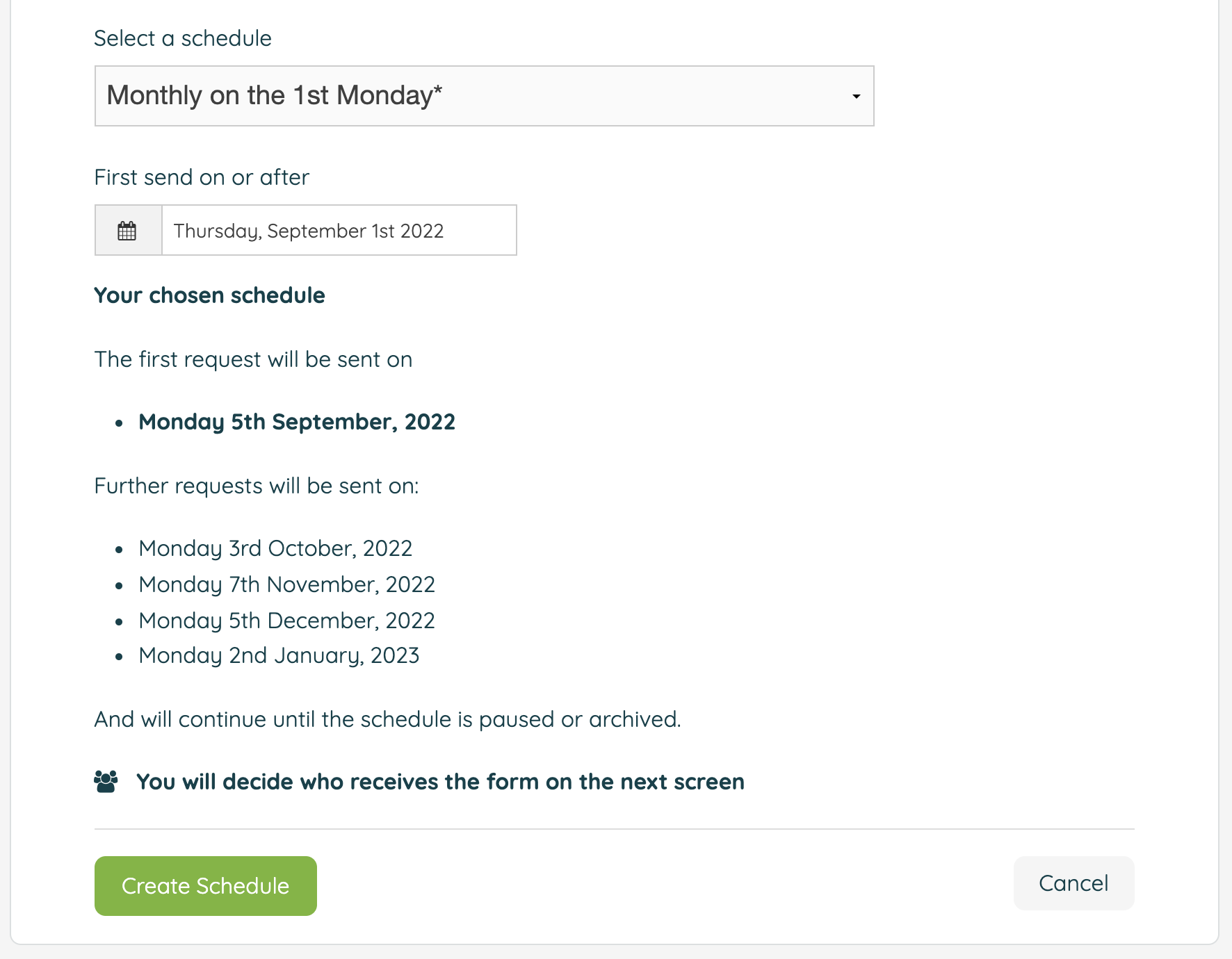
- The next step is to add the recipients; either type in the names of individuals, or select users in groups.
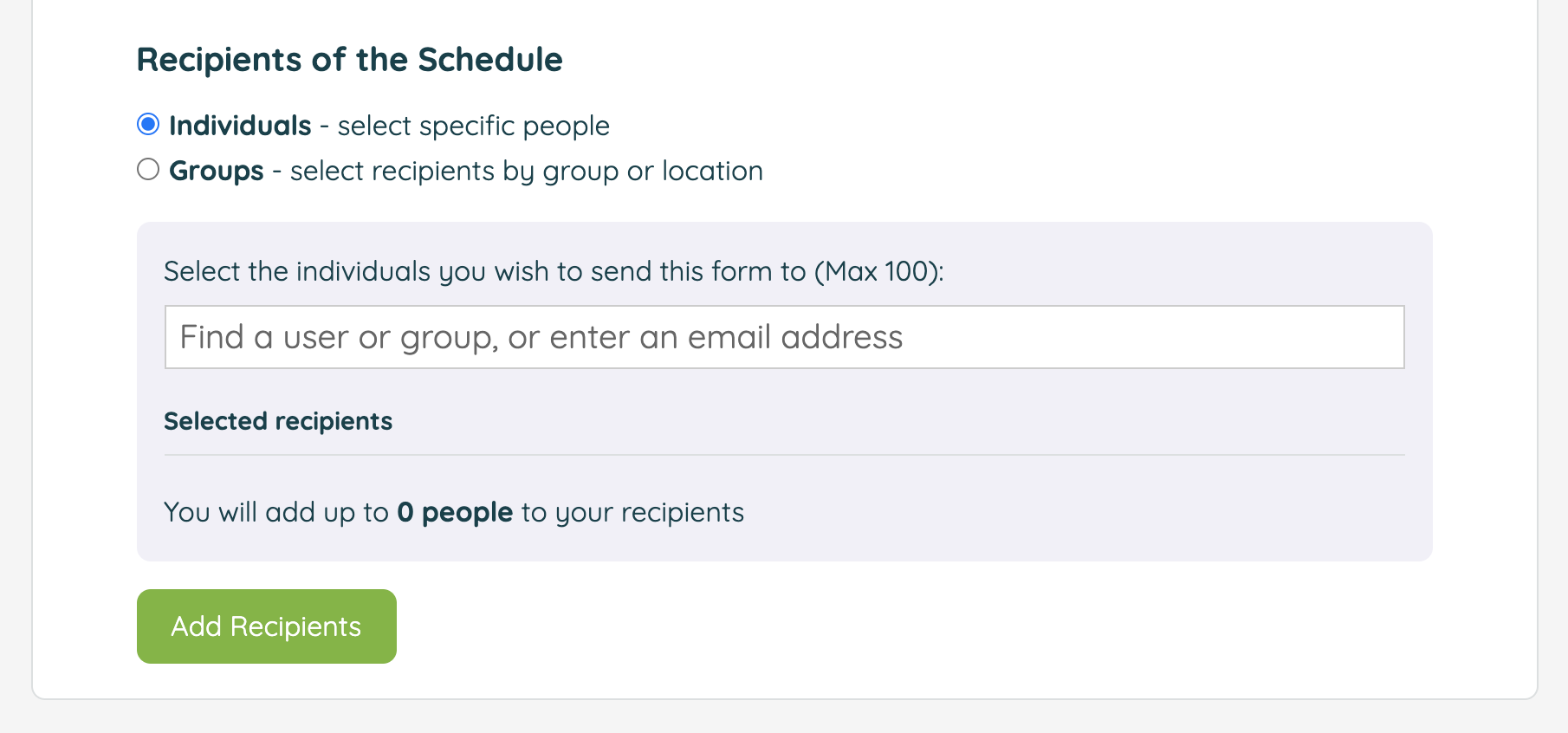
Please note that it is not possible to include 3rd parties in the list of recipients for a schedule - the recipients must be added to your account as users.
- Clicking the green 'Add recipients' button will display an editable list where you can remove anyone that you don't want to receive the schedule, by clicking the red cross.
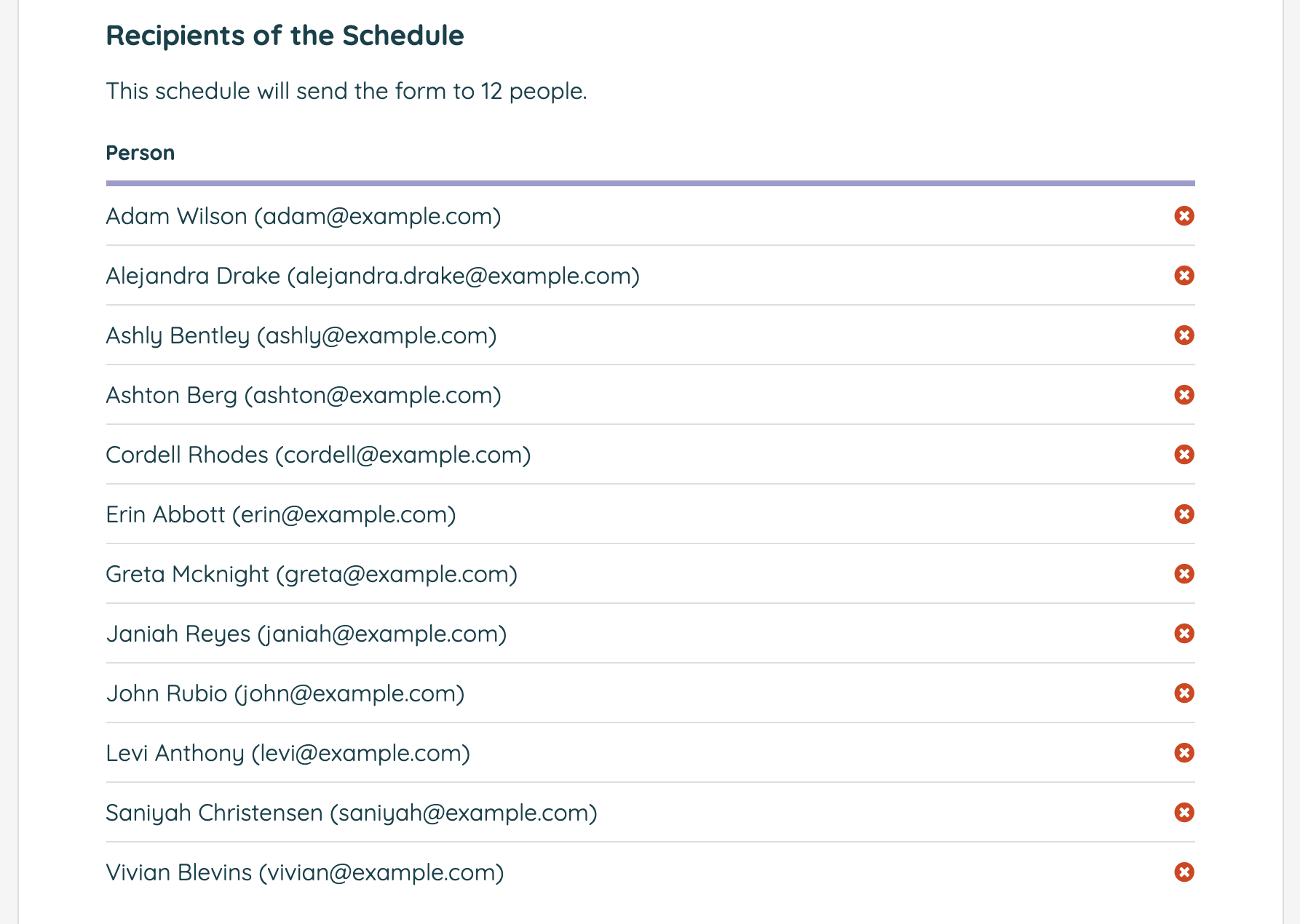
Now your schedule is ready to start sending on your behalf.
If you need to make any changes, you have the option to edit the frequency of the schedule, add or remove users from the list of recipients, and to change the owner of the schedule. You can also archive a schedule if it will not need to be used again.
![iam small logo.png]](https://support.iamcompliant.com/hs-fs/hubfs/iam%20small%20logo.png?height=50&name=iam%20small%20logo.png)