I don't need my schedule to send out form requests anymore. How can I cancel it?
You are able to archive or pause a schedule to prevent it from sending out requests.
This is a premium feature available with a full subscription to iAM Compliant
If you'd like to temporarily pause a schedule
- Click into the schedule you'd like to pause
- Click the 'Pause schedule' button
- Your schedule will now be paused and won't send out anymore requests until you decide to resume. You'll also still be able to access any historic data for the previous occurrences.
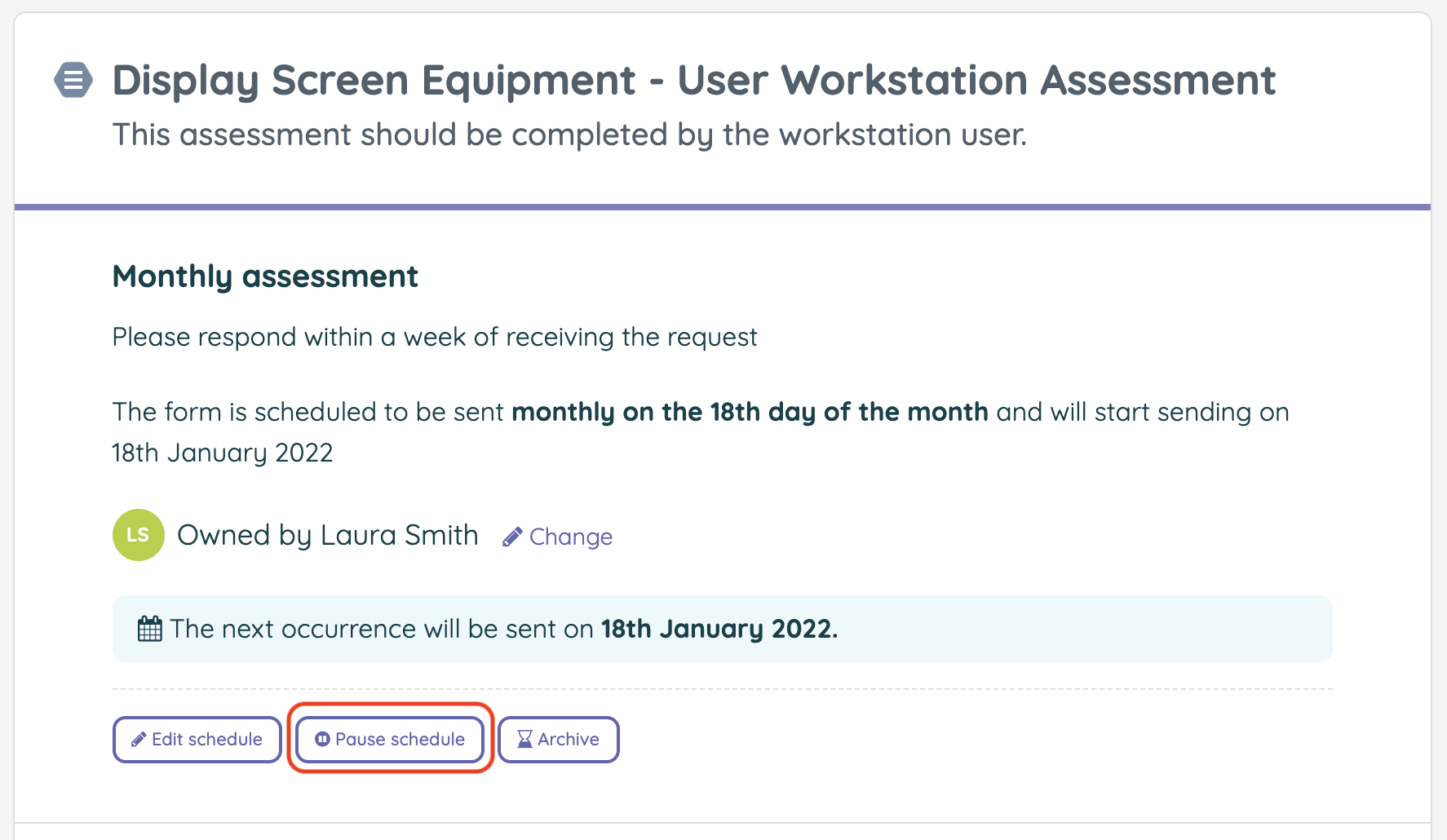
If you'd like to permanently end a schedule
- Click into the schedule that you'd like to stop
- Click the archive button
- Your schedule will no longer send out requests, but you'll still be able to access any historic data for the previous occurrences.
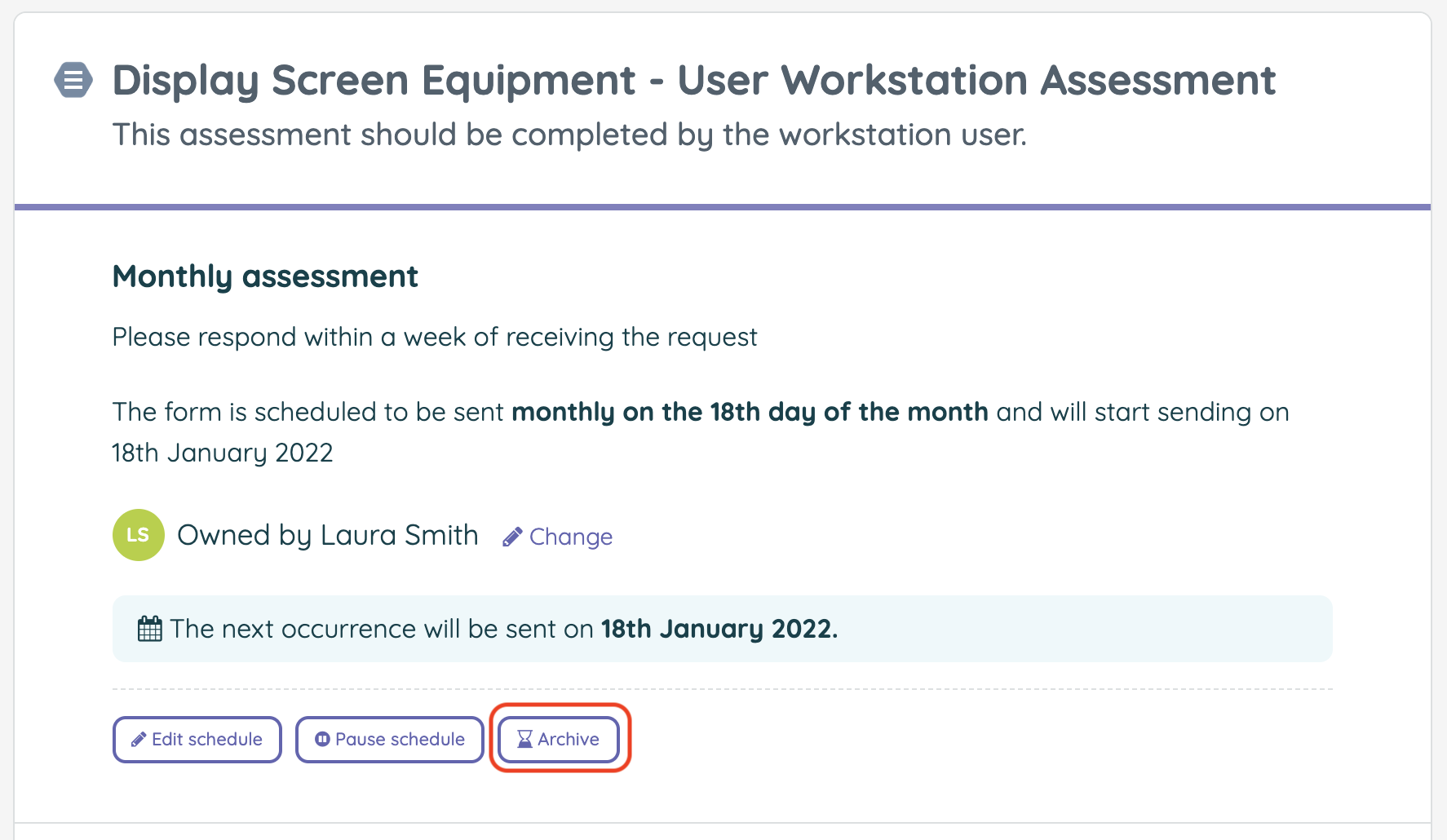
If you'd like to make adjustments to your schedule
You're also able to make various changes to the schedule, such as changing the sending frequency, adding or removing recipients, and changing the owner of the schedule.
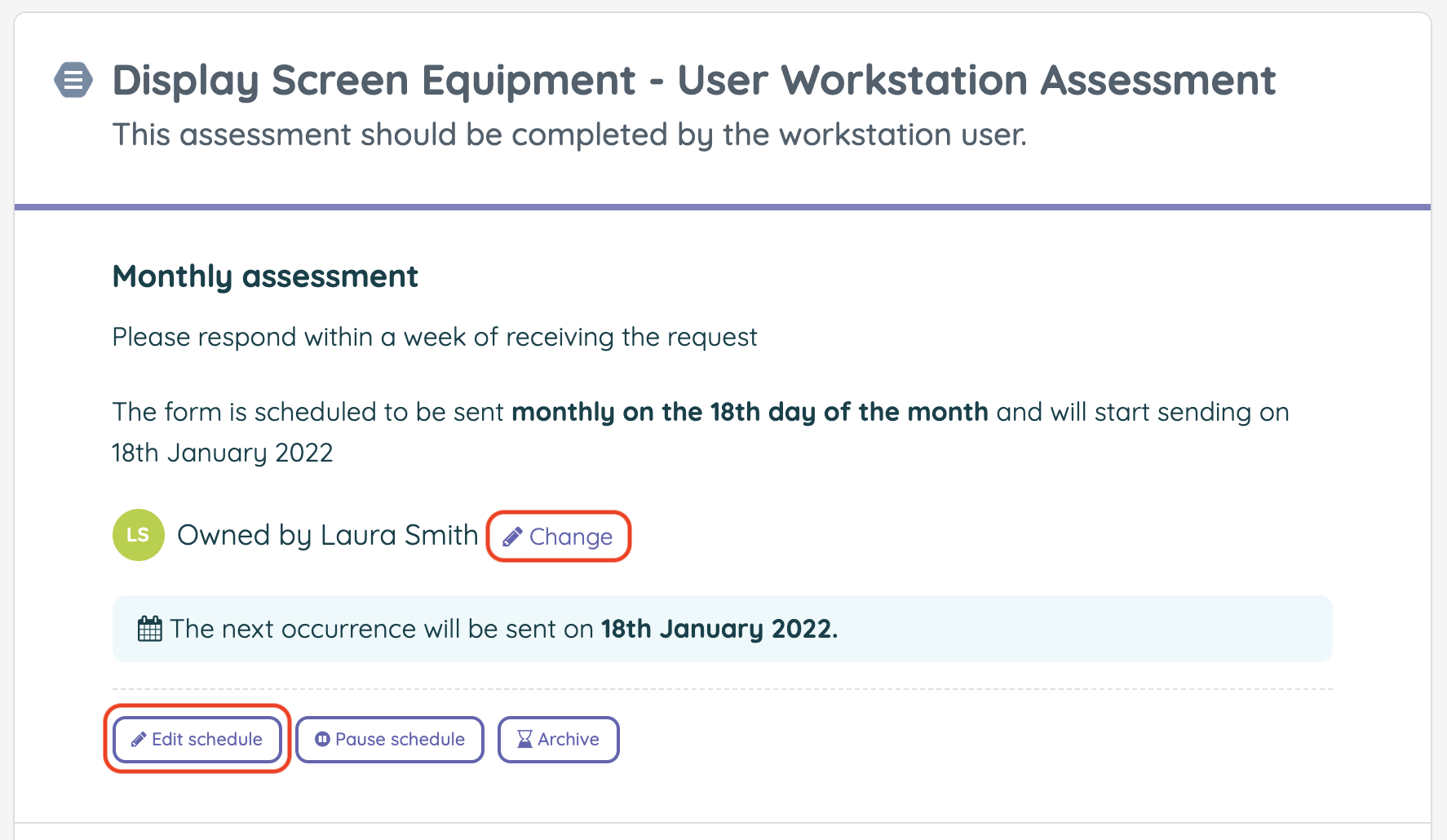
![iam small logo.png]](https://support.iamcompliant.com/hs-fs/hubfs/iam%20small%20logo.png?height=50&name=iam%20small%20logo.png)