How do I change the name of a location?
This feature is only available to account owners
- From the account menu in the top right, go to 'Locations'
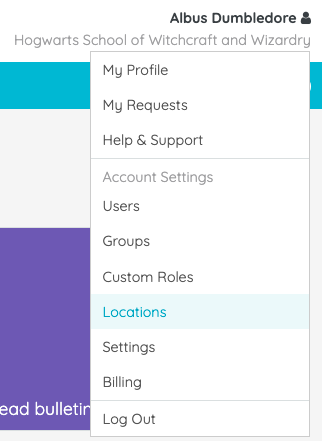
- Click into the location you would like to change the name of
- Click Update Location to save your changes
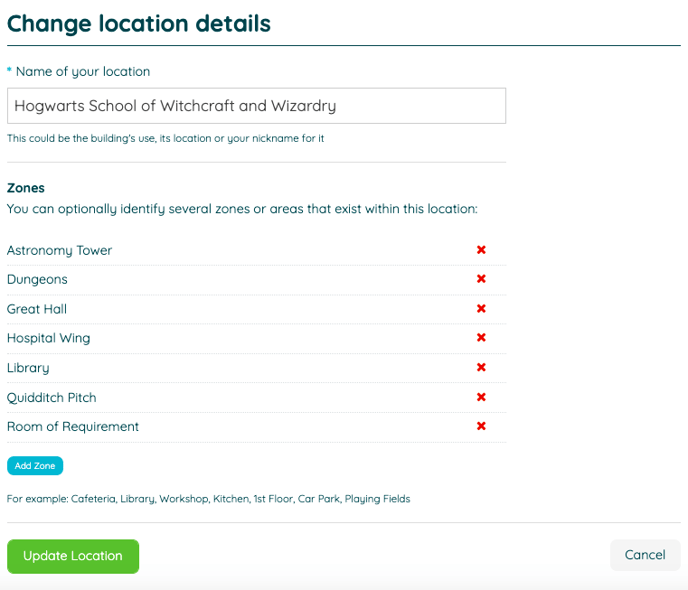
You may want to read our guide on choosing a name for your location.
![iam small logo.png]](https://support.iamcompliant.com/hs-fs/hubfs/iam%20small%20logo.png?height=50&name=iam%20small%20logo.png)