How do I add my utility meters to my iAM account?
You can add as many meters as you need for each of your premises
To get started, click the green button to add your first meter.
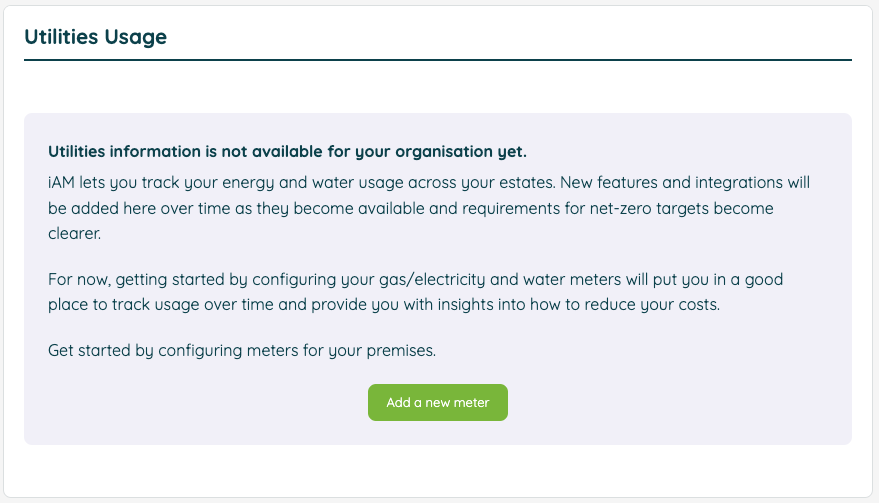
If you have multiple locations in your account, you will be asked to specify which location the meter is at first. You will then be asked to provide a name, supplier, and utility that the meter is recording (gas/electricity/water). You can also optionally record a serial number, reference, and if the meter is a smart or not. If you have set up zones for your chosen location, you will also be able to select where specifically the meter is located.
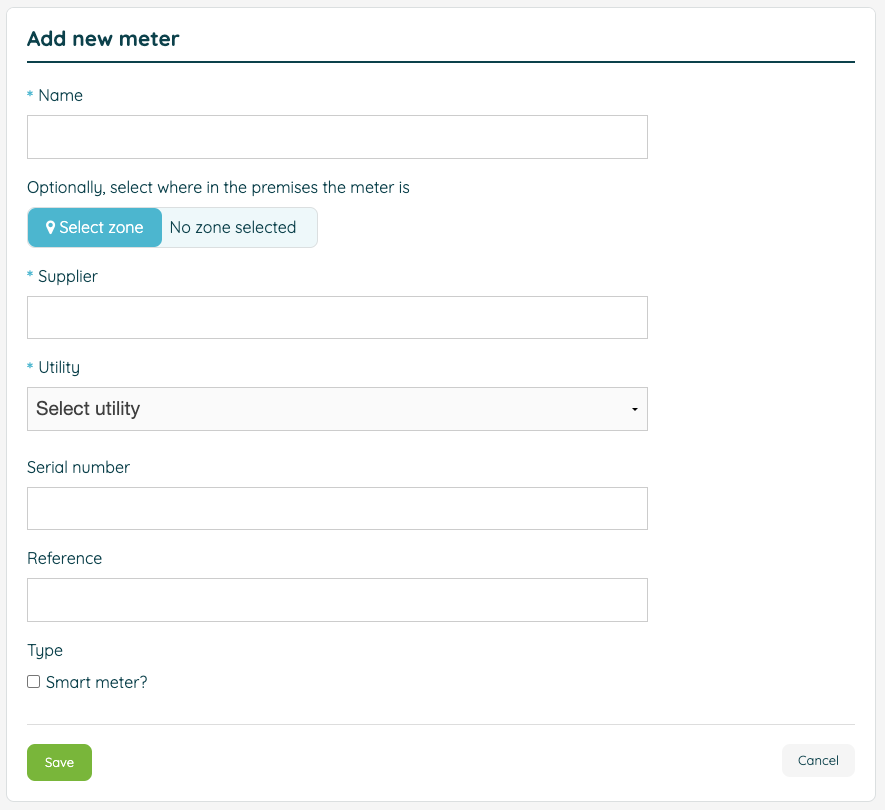
Once you've added your meters, you will be able to record readings against them to help you to keep track of usage across your organisation.
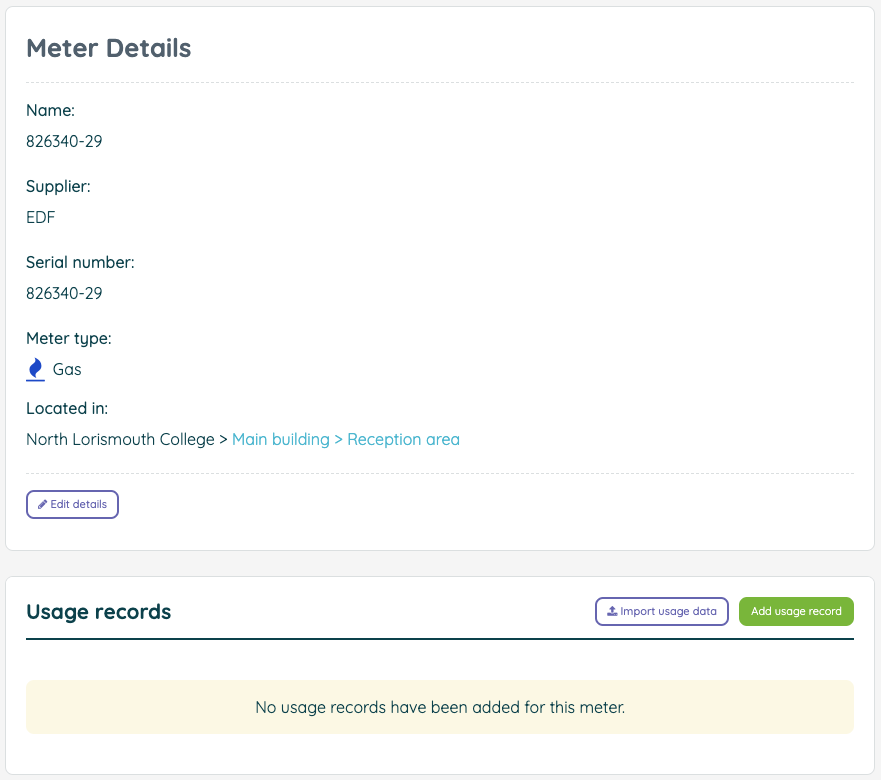
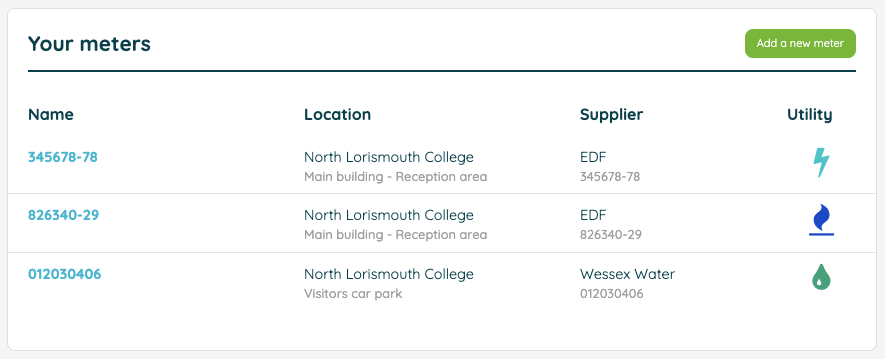
![iam small logo.png]](https://support.iamcompliant.com/hs-fs/hubfs/iam%20small%20logo.png?height=50&name=iam%20small%20logo.png)