How can I record when an asset was involved in an incident?
As part of the incident recording process, you can select assets that caused, contributed to or were damaged in the incident.
This is a premium feature available with a full subscription to iAM Compliant
Once you have added items to your asset register, you will be able to link them to any incident they may have been involved in. For example, if an asset was caused by, contributed to, or was damaged as a result of an incident this can now be tracked against the specific asset involved.
To link an asset to an incident, record the incident as normal, if you have any assets connected to the zone where the incident occurred you will be able to select it from the list which appears when you click the button to 'Add involved assets'.
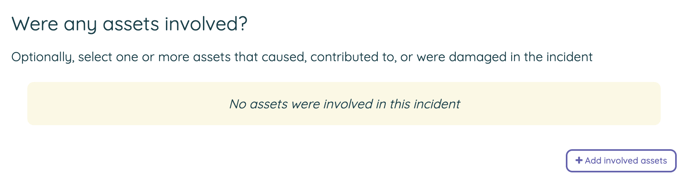
Only assets in the same zone as the incident will be viewable.
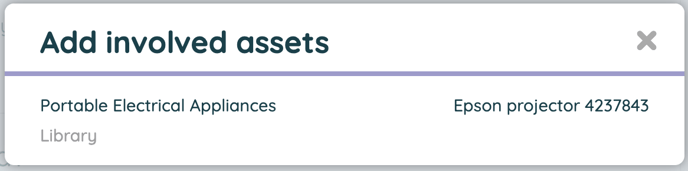
Simply click the relevant assets to add them to the incident. Once you have selected all the relevant ones, close the modal and you will see them listed for you. If you need to remove any, click the bin icon.
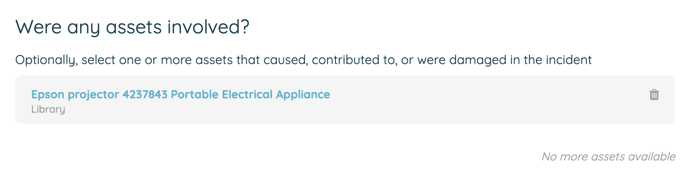
From there, you can continue to record the incident as normal. Once the incident has been logged, you will also be able to see a list of linked incidents alongside any other linked events across the system when viewing the individual asset.
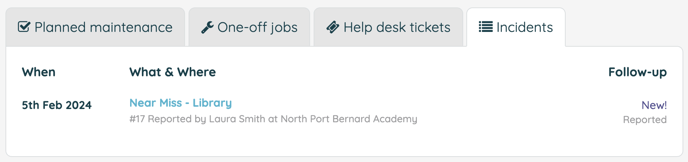
![iam small logo.png]](https://support.iamcompliant.com/hs-fs/hubfs/iam%20small%20logo.png?height=50&name=iam%20small%20logo.png)