How can I mark an asset as sold or disposed of?
You're able to remove items from your asset register by marking them as sold or disposed.
- From your asset register, click into the asset that you want to mark as sold or disposed
- In the first box click on 'Sell or dispose of asset'
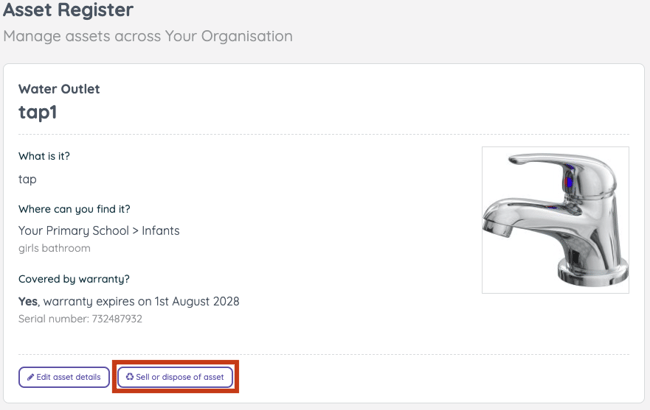
- Fill out the relevant details, then click 'Dispose of asset'.
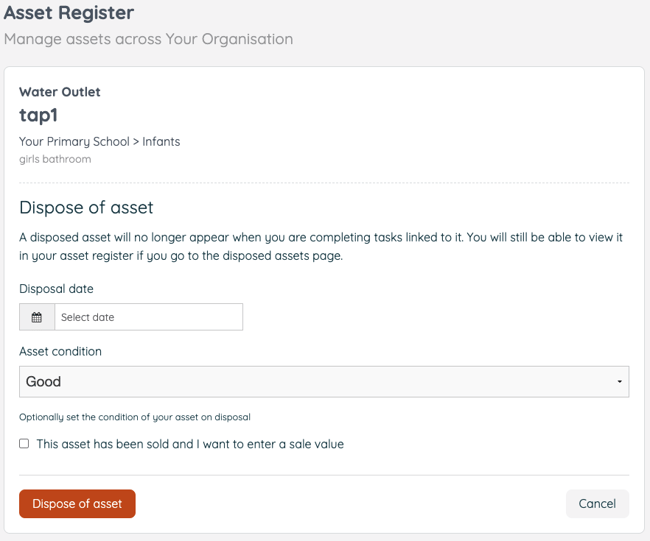
Any assets that you dispose of will be viewable separately and can be restored where necessary.
![iam small logo.png]](https://support.iamcompliant.com/hs-fs/hubfs/iam%20small%20logo.png?height=50&name=iam%20small%20logo.png)