What reporting can I access for my Contractors and their Contracts?
Reporting on data is a key way to keep track of the effectiveness of your contractors and contracts, helping you to manage per
Contractors
To download a report on the different contractors you have for your organisation, at the top of your list of contractors, click 'Download Report as CSV'.
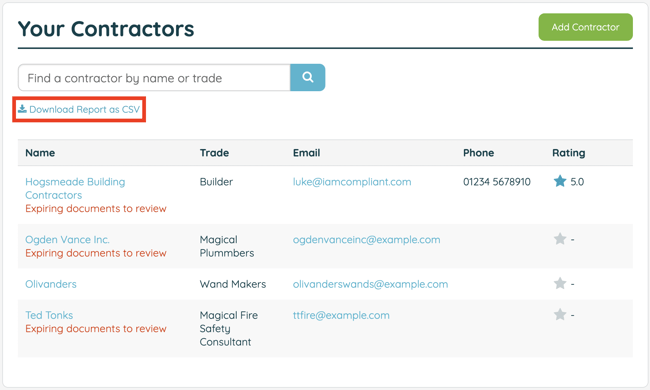
This report will give you insights such as:
- Average rating
- Number of ratings
- Working locations
- Number of expired documents
- Number of completed jobs and tasks
- Total costs (broken down into contracts, tasks, and jobs)
- Number of active and expired contracts
Contracts
The same can be done for your contracts, and will download a CVS file detailing the different contracts you have set up with your contractors.
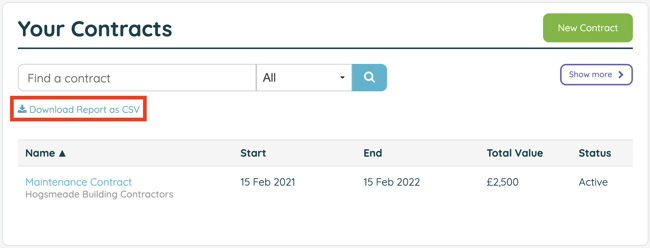
This report will give you insights such as:
- Total value
- Number of locations covered
- Number of tasks covered
- Average rating across tasks completed under each contract
- Total number of tasks completed under each contract
![iam small logo.png]](https://support.iamcompliant.com/hs-fs/hubfs/iam%20small%20logo.png?height=50&name=iam%20small%20logo.png)