What if I don't need to meet any of the requirements in a category?
Where necessary, you are able to mark a category as not applicable
This is a premium feature available with a full subscription to iAM Compliant
- Click 'View' on the category you wish to mark as not applicable
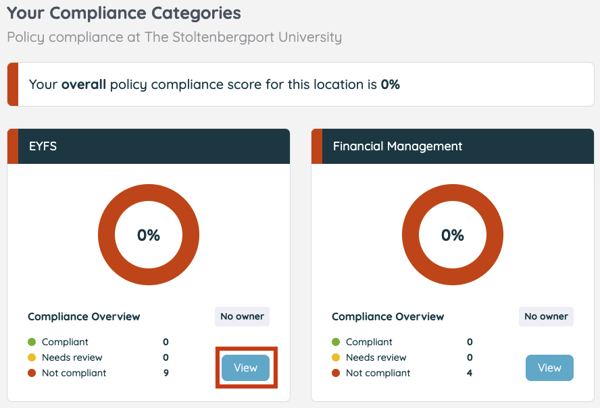
- Under 'In this section' on the right-hand side, click manage category
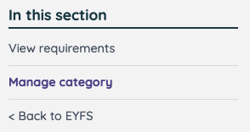
- On the next page, check the box to say that this category is not applicable and then specify a reason why the category does not apply to your location
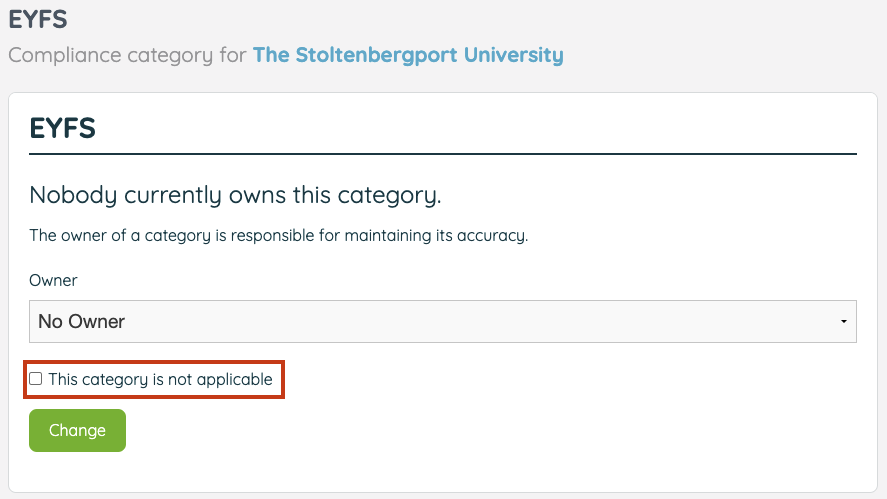
- Click the green button to save any changes
![iam small logo.png]](https://support.iamcompliant.com/hs-fs/hubfs/iam%20small%20logo.png?height=50&name=iam%20small%20logo.png)