How do I sign a document to confirm that I have read it?
- Find the document you need to read, and in the right-hand menu bar click 'Read & Sign', or click on the green button to 'Start reading now'.
- Once you have read the document, scroll to the bottom of the page where you can click 'I have read this document'.
- If you read the document using the full screen view, you will need to close this and then scroll down to the bottom of the page.
- Enter your name in the box provided and click 'Sign Document'
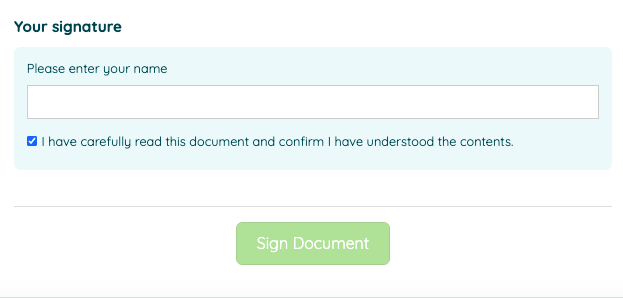
![iam small logo.png]](https://support.iamcompliant.com/hs-fs/hubfs/iam%20small%20logo.png?height=50&name=iam%20small%20logo.png)