How can I ask an individual to complete a form during the follow-up stage of an incident report?
As part of an incident follow-up, you can send a request for someone to fill in an iAM form.
This is a premium feature available with a full subscription to iAM Compliant.
This feature is only available to users with admin or manage access.
You can request that a follow-up iAM form be completed by yourself, a colleague, a contractor, or another third party.
When reviewing an incident report, simply open the Follow-up tab and click the green Request a form button to send the request.

Adding a recipient can be done by either typing in a current user's name, or if you are sending to a third party, you can simply enter their email address.
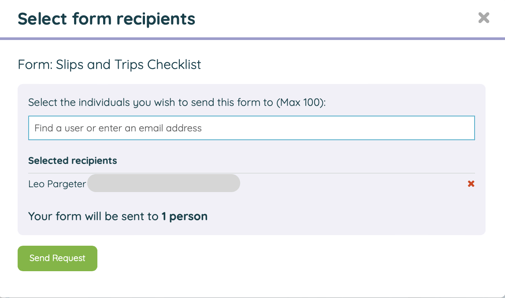
After the recipient has completed the form, you can access their responses by clicking on the form. From there, you can proceed to create any necessary follow-up actions. If no further action is required, you have the option to mark the response as reviewed by selecting 'No Action Required'

![iam small logo.png]](https://support.iamcompliant.com/hs-fs/hubfs/iam%20small%20logo.png?height=50&name=iam%20small%20logo.png)