How do I remove a location from my organisation?
This action cannot be undone, so please be very sure before proceeding.
This is only available to account owners
- From the account menu in the top right, go to 'Locations'
- Click into the location you would like to remove
- Scroll down to the bottom of the page and click 'Delete Location' to permanently delete the location and all of its history.
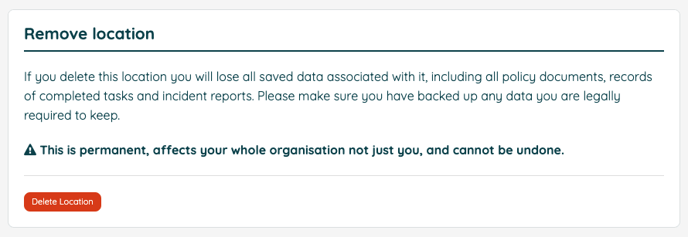
On clicking the delete location button, you will also get a warning pop up in your browser to ask you to confirm that you really wish to delete the location. To help you be sure that you want to delete the location forever, we'll let you know what will be removed alongside the location.
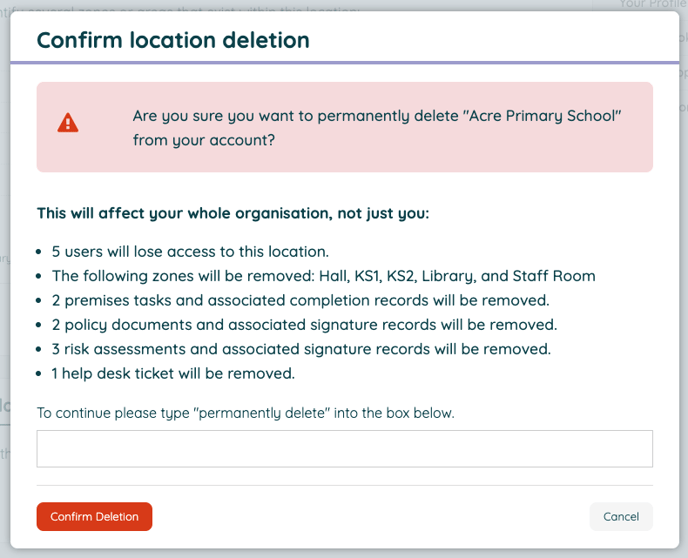
Please be aware that we charge a fee of £300+VAT for an attempt to recover any deleted location. You must be absolutely sure you will not need any of the data relating to the location before proceeding with removing it from your account.
![iam small logo.png]](https://support.iamcompliant.com/hs-fs/hubfs/iam%20small%20logo.png?height=50&name=iam%20small%20logo.png)