How do I change the email address that invoices are emailed to?
Head to your account settings to update your invoice email and any other billing details
This feature is only available to account owners
- From the account menu in the top right, go to 'Account Settings'
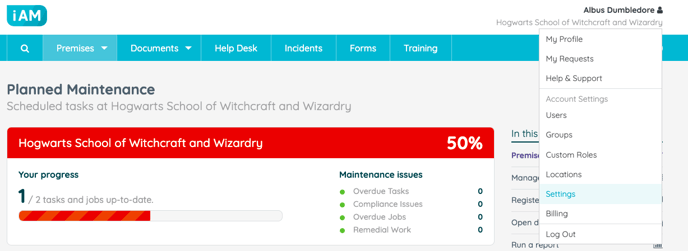
- Select 'Settings' from the menu on the right hand side
- Change the email that you would like invoices to be sent to
- Click 'Update Details'
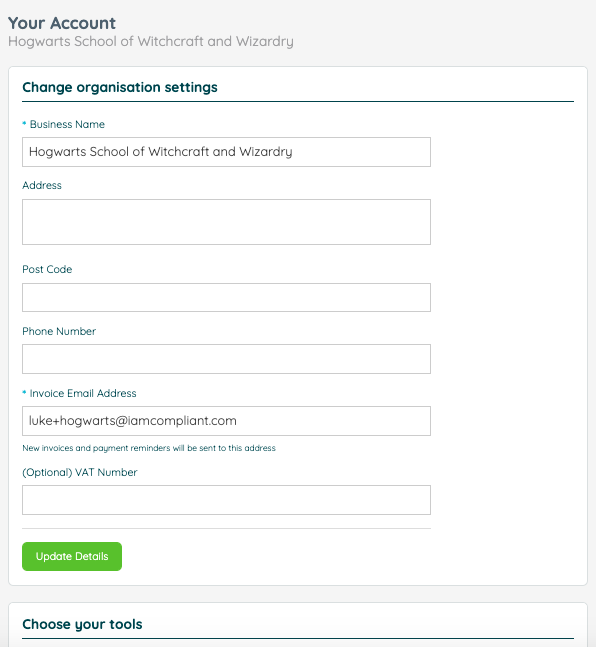
![iam small logo.png]](https://support.iamcompliant.com/hs-fs/hubfs/iam%20small%20logo.png?height=50&name=iam%20small%20logo.png)