How do I change or reset my password?
- From the account menu in the top right, go to 'My Profile'
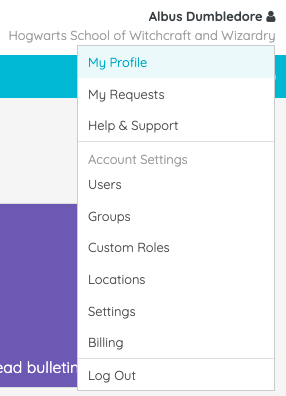
- Enter a new password twice in the 'Change your password' form. Passwords must be at least 8 characters long.
- Click 'Change Password'
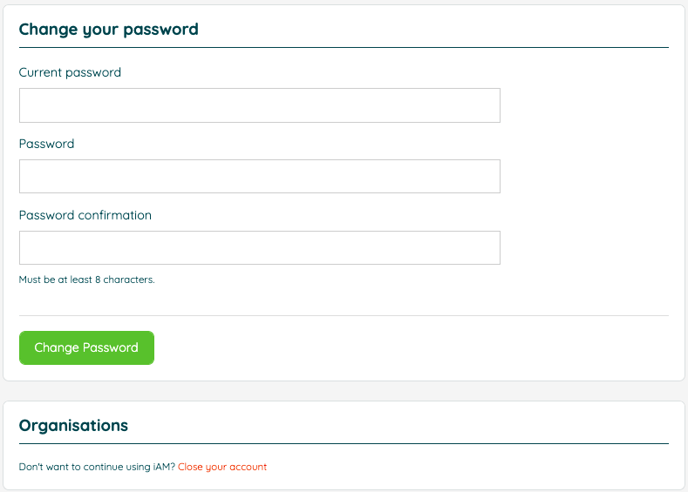
If you have forgotten your password and need to get a new one to be able to access your account, click here.
![iam small logo.png]](https://support.iamcompliant.com/hs-fs/hubfs/iam%20small%20logo.png?height=50&name=iam%20small%20logo.png)