How do I change my email notification preferences?
iAM can remind you of your upcoming tasks by sending a weekly email.
iAM can remind you of your upcoming tasks by sending a weekly email. You can opt in or out of this at any time, although we highly recommend you receive them to avoid forgetting an important date.
We will also send you emails notifying you of new Help Desk tickets that are submitted by members of your organisation's iAM Compliant account.
When you sign up to iAM you are set to receive these emails by default.
To change your email preferences:
- From the account menu in the top right, go to 'My Profile'
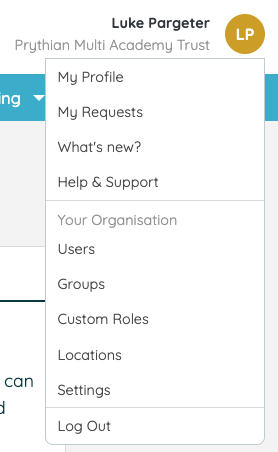
- In the 'Edit your profile' section, select the checkboxes next to the emails you want to receive. Uncheck any you wish to unsubscribe from.
- Click 'Update Profile'.

Multiple Organisations
This setting applies to your iAM account. If you are a member of multiple organisations then this setting will enable or disable the emails for all organisations you are a member of. It is not currently possible to receive emails for some organisations and not others.
![iam small logo.png]](https://support.iamcompliant.com/hs-fs/hubfs/iam%20small%20logo.png?height=50&name=iam%20small%20logo.png)