How can I write a strategic risk record in iAM?
Your Strategic Risk Register allows you to easily track and identify high risk concerns and monitor the impact of your control measures
Start a strategic risk record by clicking 'Strategic Risks' under the 'Documents' drop-down box and click the 'New Risk Record' option under the 'Add Strategic Risks' button. There is also a bulk import option available if you've got several risks you'd like to transfer into your iAM account. Note that to be able to add a strategic risk record, you must first ensure you have added at least one category.
- Describe the risk that you wish to record, select a category for the assessment, and choose which of your locations the risk affects. You can also optionally choose to include a link to any relevant legislation.

- Describe the potential impact of the risk and the mitigations and control strategy that you have in place. You can also upload any supplementary evidence to support your mitigation strategy.
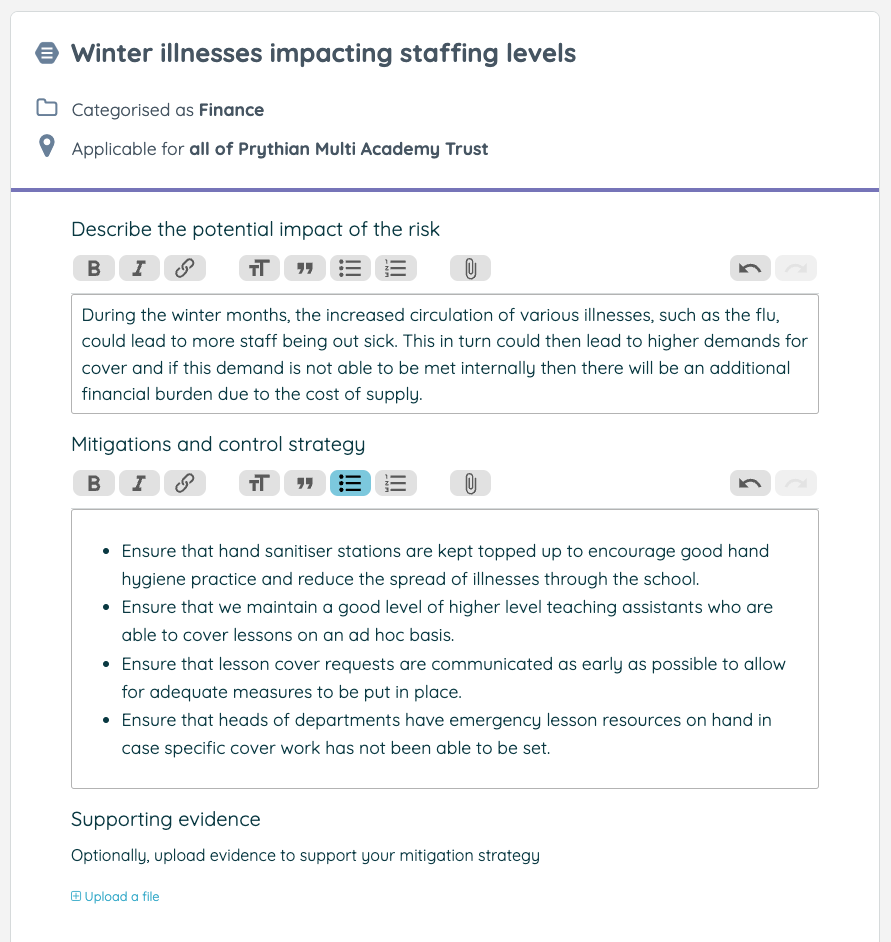
- Use the risk matrices at the bottom of the page to determine the level of risk before and after your mitigation.
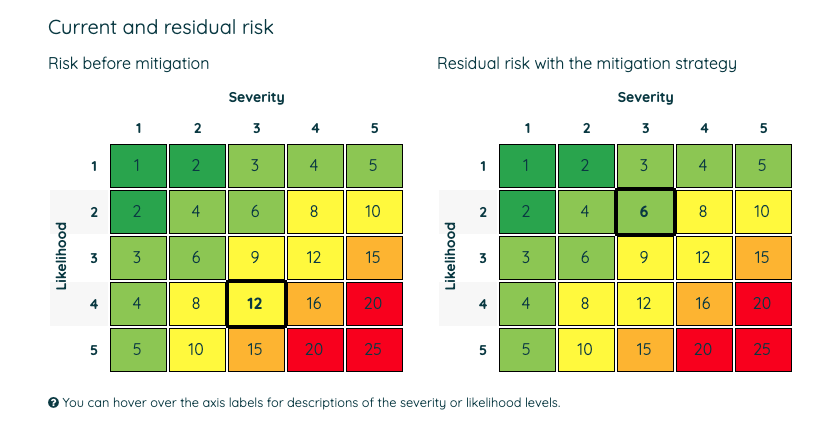
- On the next page, you will be able to see a preview of your risk record, set a publication date and choose a frequency with which to review it.
- Click finish and your record will be published.
After your risk record is published, you will be able to make changes, reassign to a new owner, and view the version history.
If you'd like to print or download a copy of your completed risk assessment, you'll be able to generate a PDF file to share and present offline.

![iam small logo.png]](https://support.iamcompliant.com/hs-fs/hubfs/iam%20small%20logo.png?height=50&name=iam%20small%20logo.png)