How can I write a health & safety risk assessment using iAM?
You can use our framework to write a new assessment from scratch
Start a dynamic assessment by clicking 'Health & Safety Risks' under the 'Documents' drop-down box and click the 'New Risk Assessment' button.
- Describe the activity that will be performed, select a category for the assessment, and choose which of your locations the activity will be performed at (or if it will happen remotely).
- We'll ask you if you have a document that you'd like to upload - select 'no' and set a schedule for the assessment to be reviewed.
- Describe the potential hazards that will be faced whilst performing the activity.
- Tell us the control measures you will implement.
- Outline which groups of people will be at risk. You can list additional people if you can think of a specific group we've not included.
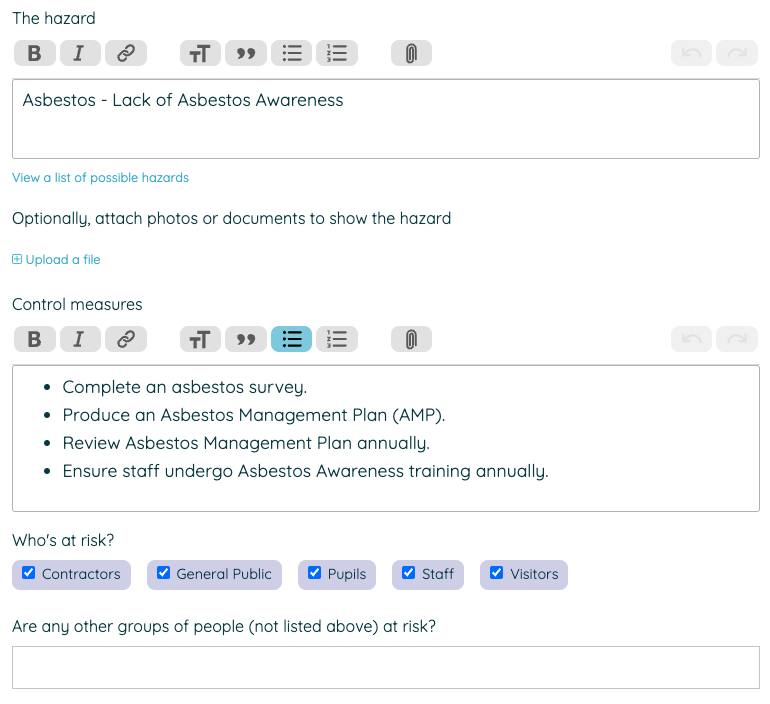
- Use the risk matrices at the bottom of the page to determine the level of risk and residual risk.
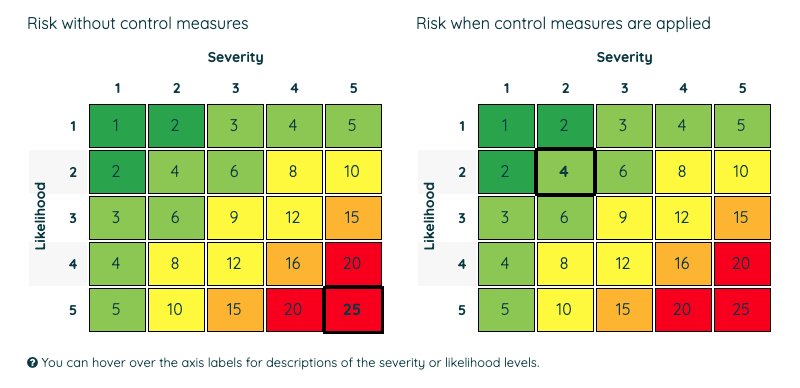
- On the next page, list any equipment, training, and PPE that will be needed for the control measures.
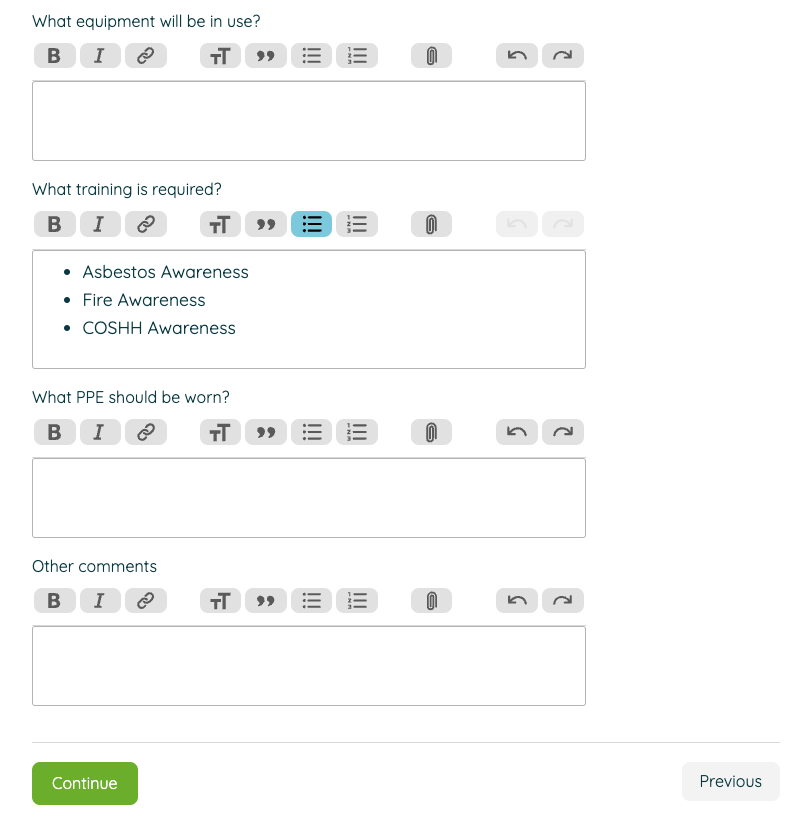
- Click publish and you can choose as many people from your organisation to share it with as you like (if you'd like to send it to people outside of your organisation, you will be able to email them a link after publishing).
After your assessment is published, you will be able to make changes, view the signature log and version history.
If you'd like to print or download a copy of your completed risk assessment, you'll be able to generate a PDF file to share and present offline.
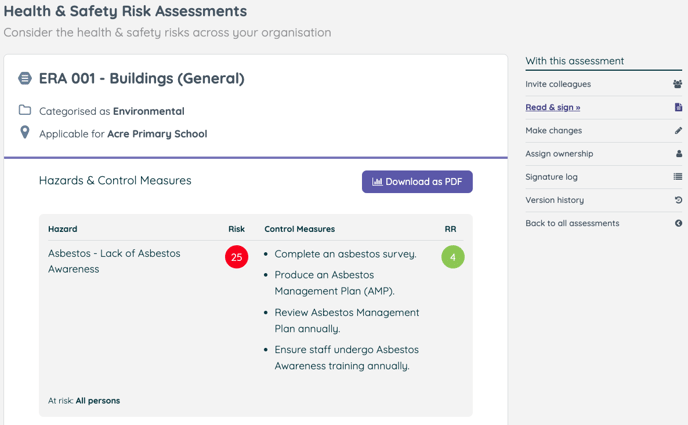
![iam small logo.png]](https://support.iamcompliant.com/hs-fs/hubfs/iam%20small%20logo.png?height=50&name=iam%20small%20logo.png)