How can I use iAM to keep staff up to date about issues on our premises?
Send a bulletin to your colleagues to alert them to known issues and safety updates for your premises
This is a premium feature available with a full subscription to iAM Compliant
Emails are useful for sending messages that all your staff need to read but keeping tabs on who has read your email can be very difficult. Sending a bulletin in iAM allows you to do this easily, and without leaving the site or going into other apps.
- Under the 'Documents' drop-down menu, click 'Bulletins'
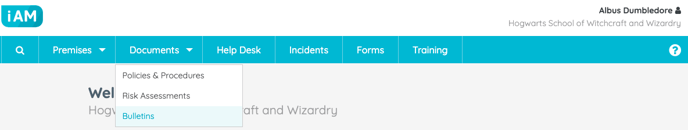
- On the right-hand side of the page, click 'Send a bulletin'
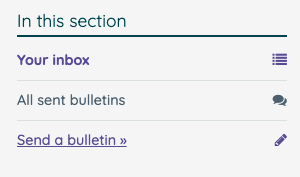
- Just like writing an email, you need to add a subject line and a message - you can also add files like documents or photos
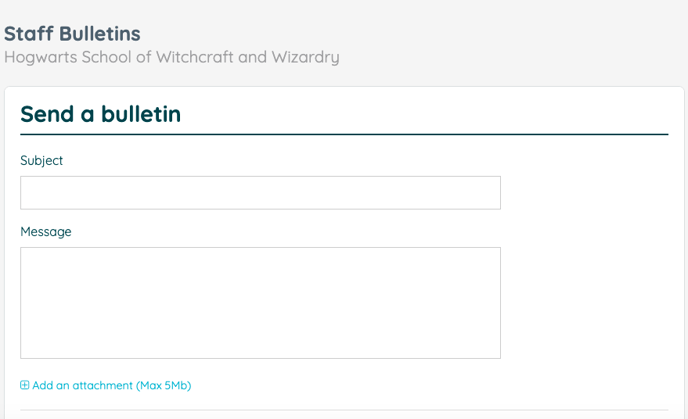
- Select who you would like to send your bulletin to - choose from individual users, groups of users, or you can send it to all of your users
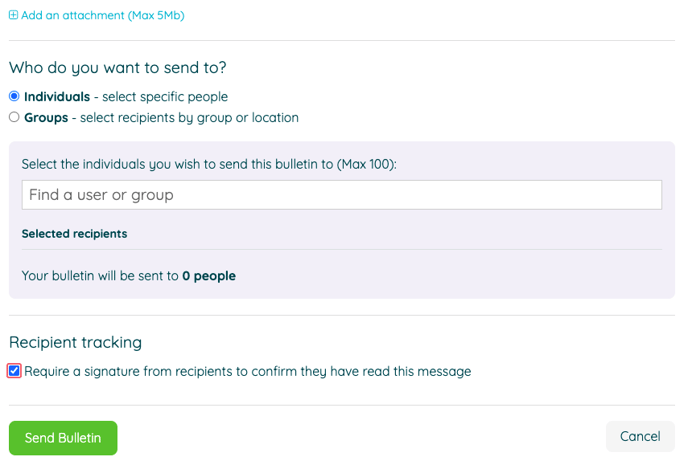
- If you want to keep track of who has seen your message, tick the box to turn on read receipts
Click into any of your sent bulletins to see a list of who has and hasn't read your bulletins yet.
![iam small logo.png]](https://support.iamcompliant.com/hs-fs/hubfs/iam%20small%20logo.png?height=50&name=iam%20small%20logo.png)