How can I upload my pre-written health & safety risk assessments?
We advise that you upload a PDF copy of your risk assessment to share with your colleagues as they are read only and can be opened on a wide range of computers, tablets and mobile devices.
- In the Health & Safety Risks area, click the 'New' button to start a new assessment.
- Fill out the information on the first page, then click 'Start Assessment'.
- On the next page, check the box that says 'Yes, I would like to upload my own risk assessment.'
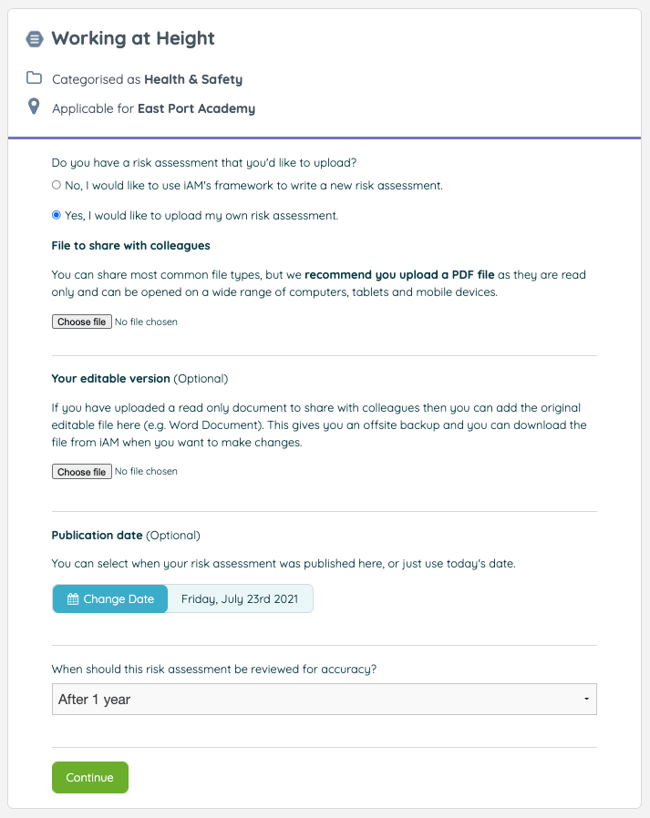
- This will give you the option to upload two files - one to share with colleagues, and an editable version for when changes need to be made.
- On the following page, you will be asked to provide an overall risk score for the assessment
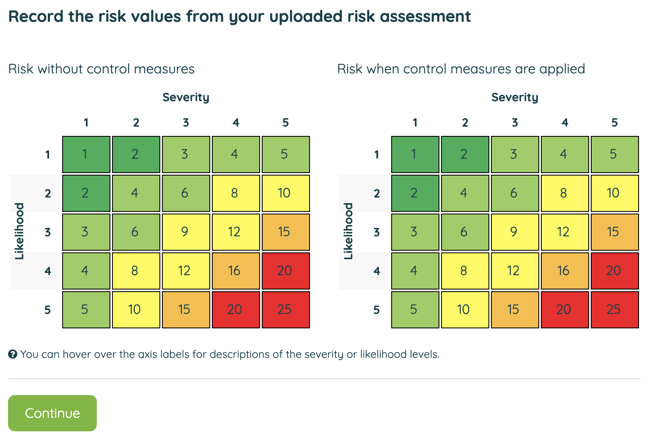
![iam small logo.png]](https://support.iamcompliant.com/hs-fs/hubfs/iam%20small%20logo.png?height=50&name=iam%20small%20logo.png)