How can I see who has responded to a scheduled form request?
Each time a schedule is sent is defined as an occurrence. You can see the response rate for each occurrence separately.
The responses page for forms has two tabs; the first tab shows a list of all of the responses received within the time frame specified, and the second tab for 'Scheduled responses' shows you a list of all of the scheduled occurrences which have been sent. Within the 'Scheduled responses' tab you will be able to see the proportion of responses per schedule.
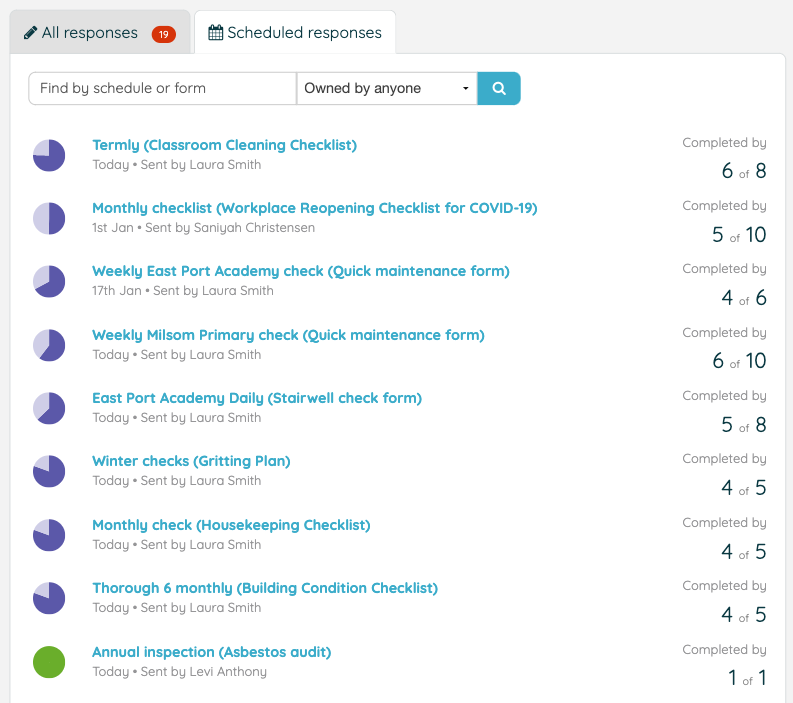
Clicking into an occurrence will allow you to see which individuals have responded to your request and who you are waiting on a response from.
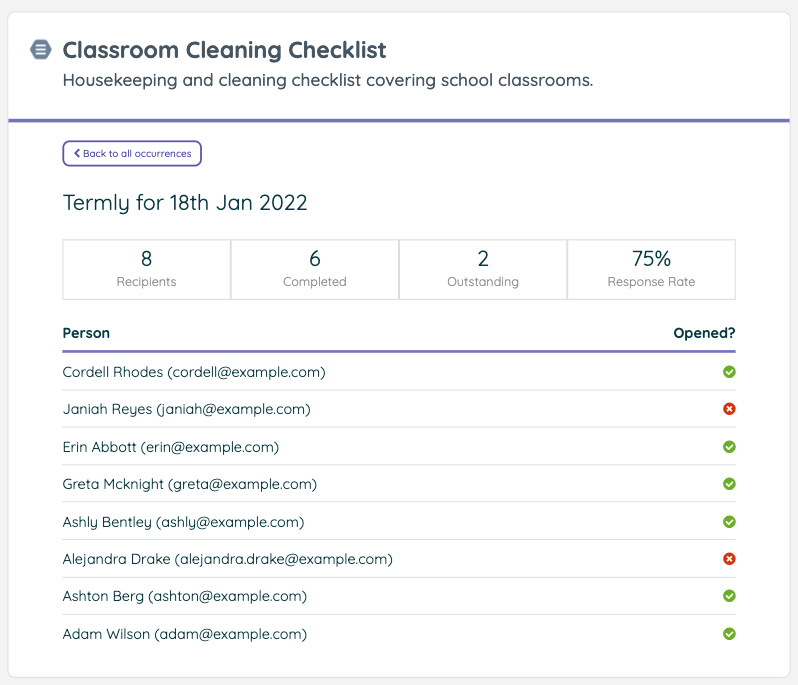
When viewing a form response which is part of a scheduled request, the name of the schedule and the date of the request will be flagged so that you can easily identify the specific occurrence it is part of.
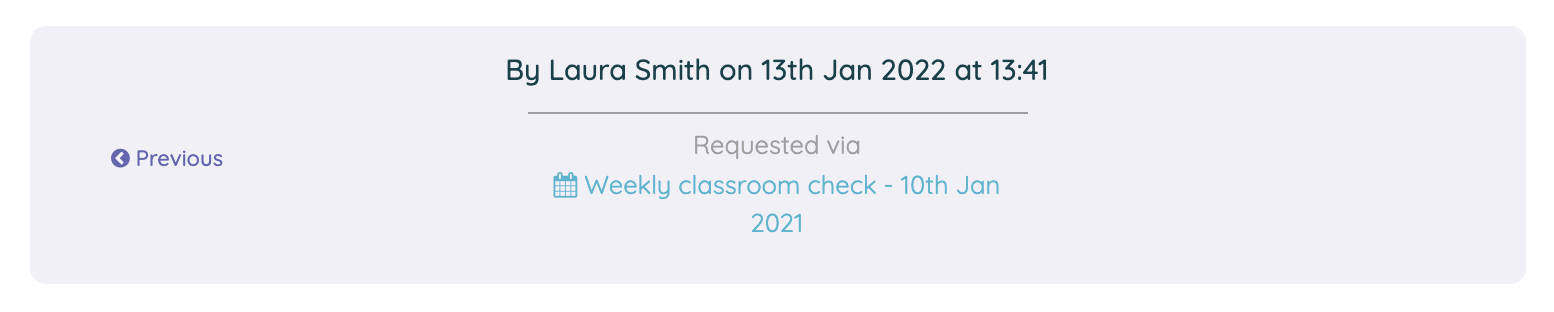
![iam small logo.png]](https://support.iamcompliant.com/hs-fs/hubfs/iam%20small%20logo.png?height=50&name=iam%20small%20logo.png)