How can I reissue an invite to a user who hasn't accepted yet?
Any users who are invited but yet to accept their invitations will receive reminder emails automatically prompting them to set up their accounts at regular intervals. However, if you would like to prompt specific users at specific times, you can do this yourself by resending an invite.
This feature is only available to account owners and location managers
- From the account menu in the top right, go to 'Users'
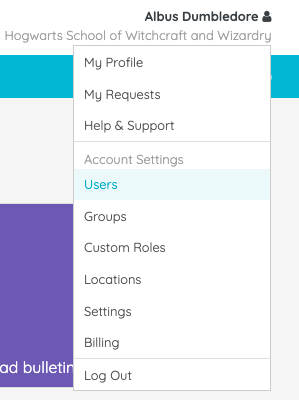
- Use the search bar to find the user you wish to reissue an invite to
- If the user has not accepted their invite, there will be a link under their name to resend the invite
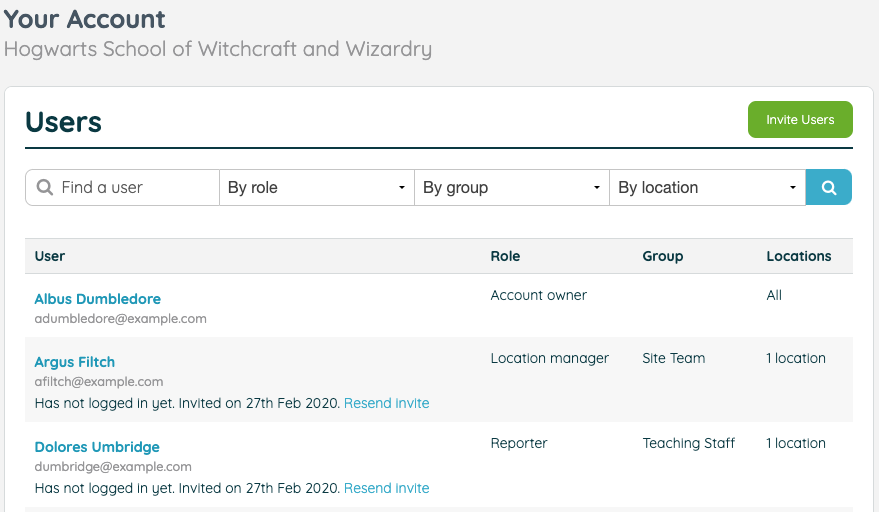
![iam small logo.png]](https://support.iamcompliant.com/hs-fs/hubfs/iam%20small%20logo.png?height=50&name=iam%20small%20logo.png)