How can I print a history of completed tasks?
You're able to generate a report on completed tasks for each of your locations; this report is available to download as a CSV file, which can be printed at your convenience.
- On your Planned Maintenance page, click 'Run a report' on the menu on the right-hand side
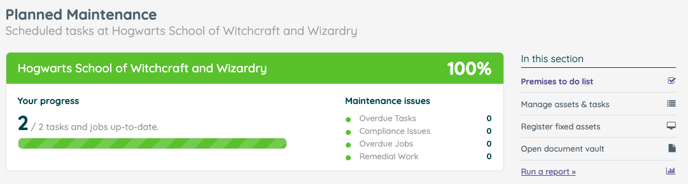
- Click the purple 'Task Activity' box
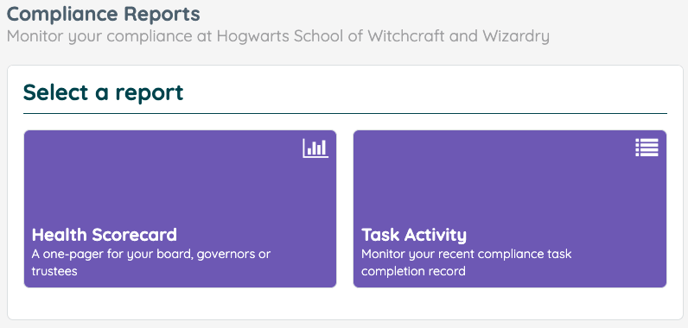
- Select the dates you wish to view and click 'Run Report'
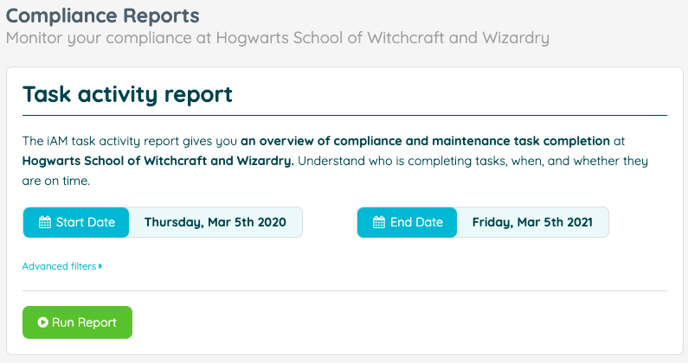
- Scroll down and click 'Download data as CSV' and this document can then be printed
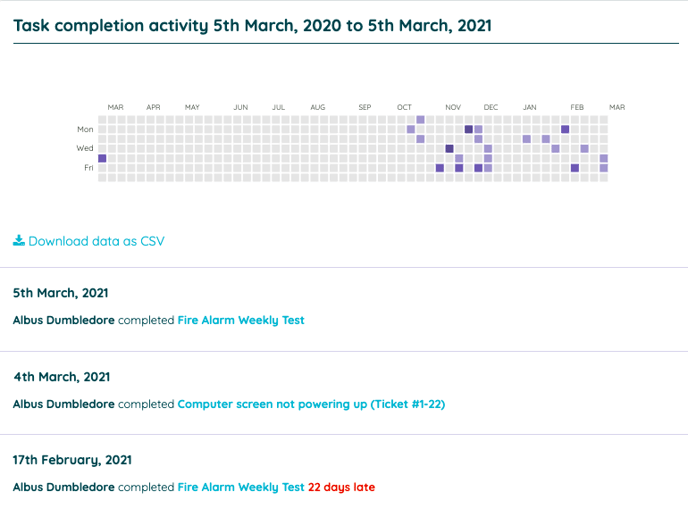
![iam small logo.png]](https://support.iamcompliant.com/hs-fs/hubfs/iam%20small%20logo.png?height=50&name=iam%20small%20logo.png)