How can I import a list of my existing assets?
You can bulk upload your existing assets from a CSV file.
- In your asset register, click on 'Import assets' in the menu on the right-hand side.
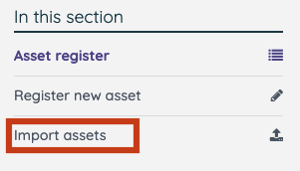
- We provide a template for the CSV file to upload your assets, follow the guidelines then upload your CSV file from your computer.
- Once uploaded, click submit and your assets will be added to the system.
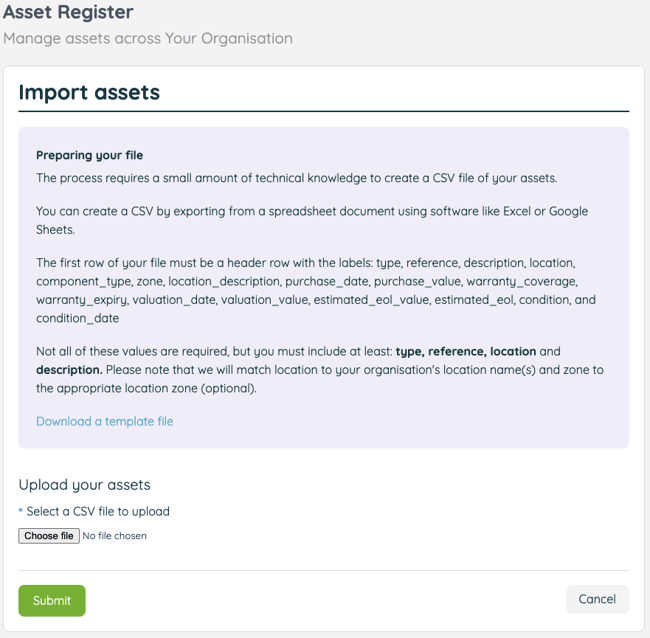
Please note that if there is some kind of error in your CSV file, such as a missing heading, this will be explained in the error message that is shown so that you will be able to rectify the issue before retrying the upload.
![iam small logo.png]](https://support.iamcompliant.com/hs-fs/hubfs/iam%20small%20logo.png?height=50&name=iam%20small%20logo.png)