How can I enable or disable two factor authentication for my account?
Two-factor authentication is a security process in which you can provide two different authentication factors to verify your identity. This creates extra account safety.
Enable two-factor authentication
- Click on 'My Profile' in the top right-hand corner
- On your account page, scroll down to 'Two-Factor Authentication (2FA)' and click the green button that says 'Enable 2FA'
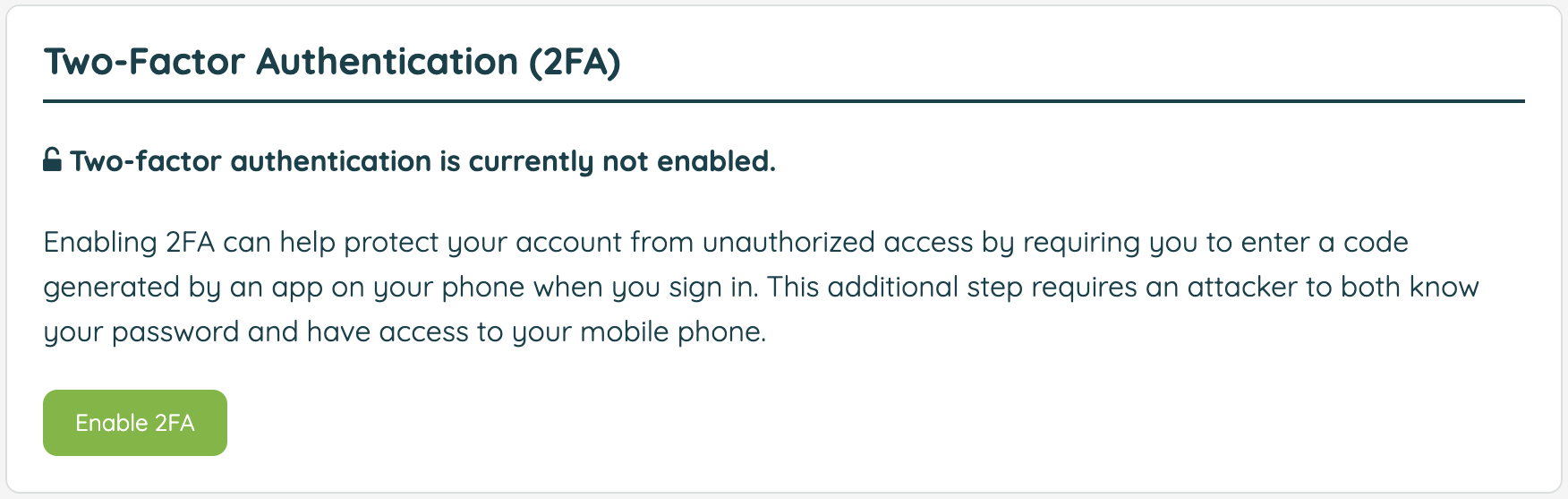
- Follow the three steps shown on the screen, and when complete click 'Confirm and enable 2FA'
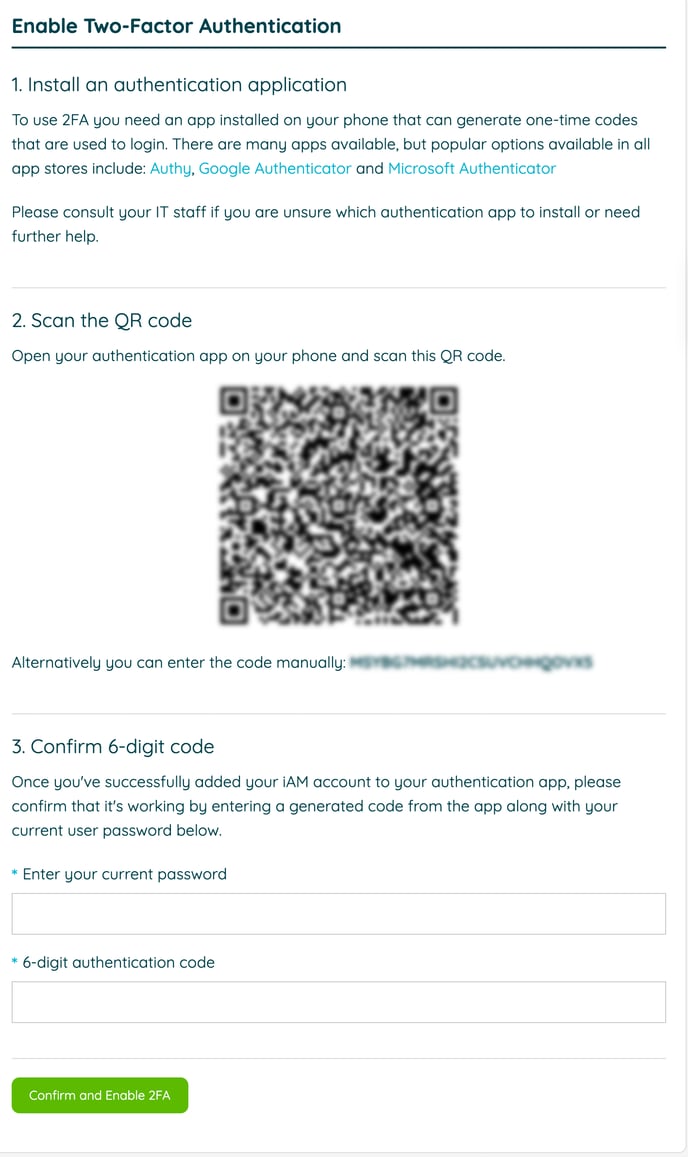
Please note: the above is an example only and will be different from the unique QR code for your account
Disable two-factor authentication
- To disable two-factor authentication, head back to this area in your profile and click 'Disable 2FA'
-png.png)
- Enter your password to confirm this
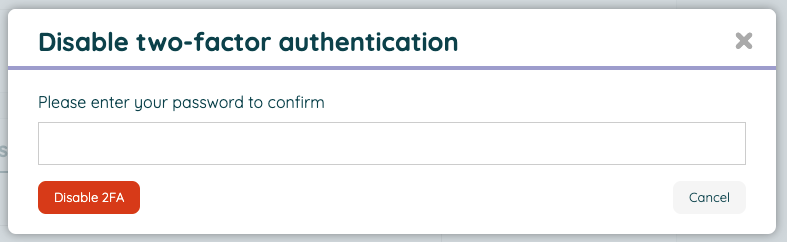
![iam small logo.png]](https://support.iamcompliant.com/hs-fs/hubfs/iam%20small%20logo.png?height=50&name=iam%20small%20logo.png)