How can I edit an incident report?
Any changes made to incident reports are audited so you've got an information trail to maintain the integrity of your incident book
This is a premium feature available with a full subscription to iAM Compliant
This feature is only available to users with admin or manage access.
- On the banner at the top of the page, click incidents and this will take you to your recorded incidents
- Click on the incident you wish to edit then on the right hand side of the screen there will be an option for ‘Make changes’
- Click on this and this will enable you to edit the details of the incident
- At the bottom of this page you will have to specify a reason for this change, it is also possible to archive a duplicated report
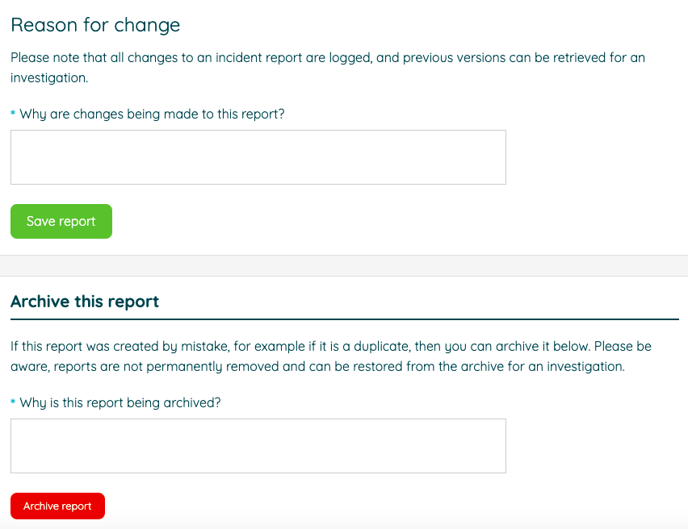
![iam small logo.png]](https://support.iamcompliant.com/hs-fs/hubfs/iam%20small%20logo.png?height=50&name=iam%20small%20logo.png)