How can I change what folders my policies are placed in?
- Under the 'Documents' drop-down box, click on 'Policies & Procedures'
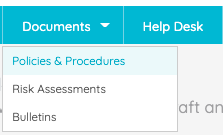
- Find the document you wish to change the location of then on the right-hand menu click on 'Make changes'
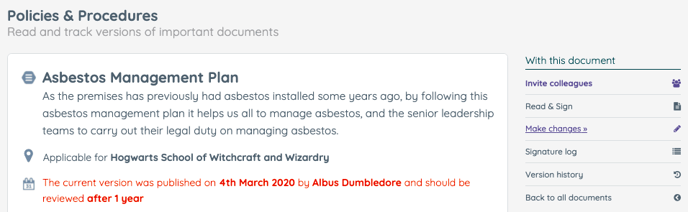
- Click 'Rename or move this document'
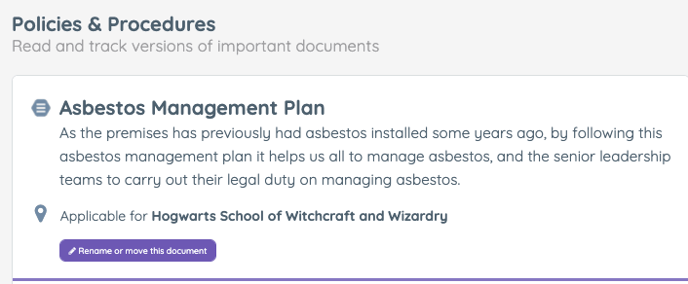
- You will now be able to change the folder where you will find this document underneath the 'Organise this document into a folder?' option
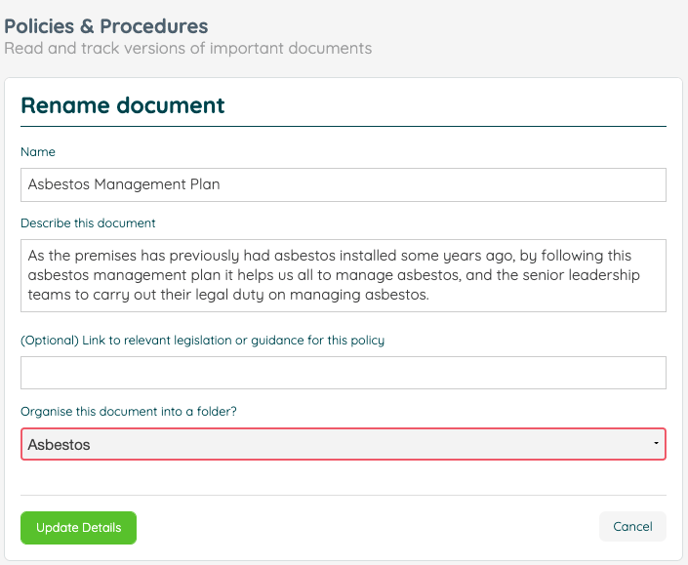
![iam small logo.png]](https://support.iamcompliant.com/hs-fs/hubfs/iam%20small%20logo.png?height=50&name=iam%20small%20logo.png)