How can I change what category my strategic risk record is in?
If you have created more than one category for your strategic risk records, you are able to change the category for your records as required
- Click into the risk record you wish to change
- In the menu on the right-hand side click 'Make changes'
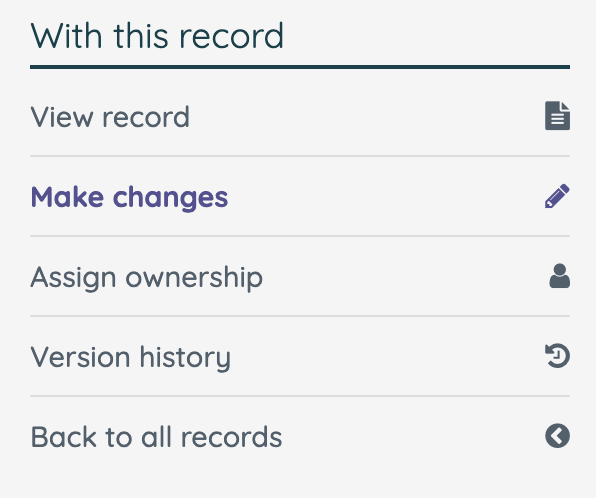
- Click 'Rename or move this record'

- Select the category you wish to move the risk record to from the drop-down menu

- Click the green button to save your changes
![iam small logo.png]](https://support.iamcompliant.com/hs-fs/hubfs/iam%20small%20logo.png?height=50&name=iam%20small%20logo.png)