How can I change what category my health & safety risk assessment is in?
There are three categories currently available; Health & Safety, Off Site, Operational, and Other
- Click into the risk assessment you wish to change
- In the menu on the right-hand side click 'Make changes'
-png.png?width=250&name=Screenshot%202021-07-22%20at%2014-19-30%20(2)-png.png)
- Click 'Rename or move this assessment'
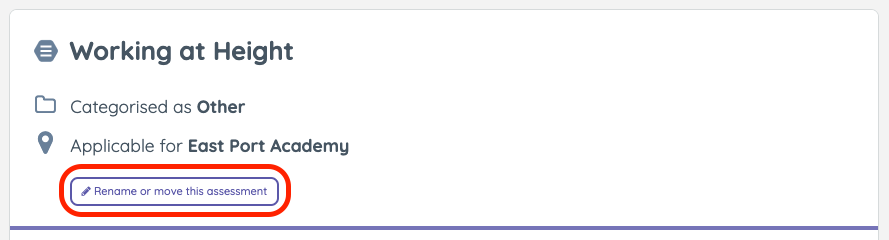
- Select the category you wish to move the risk assessment to from the drop-down menu
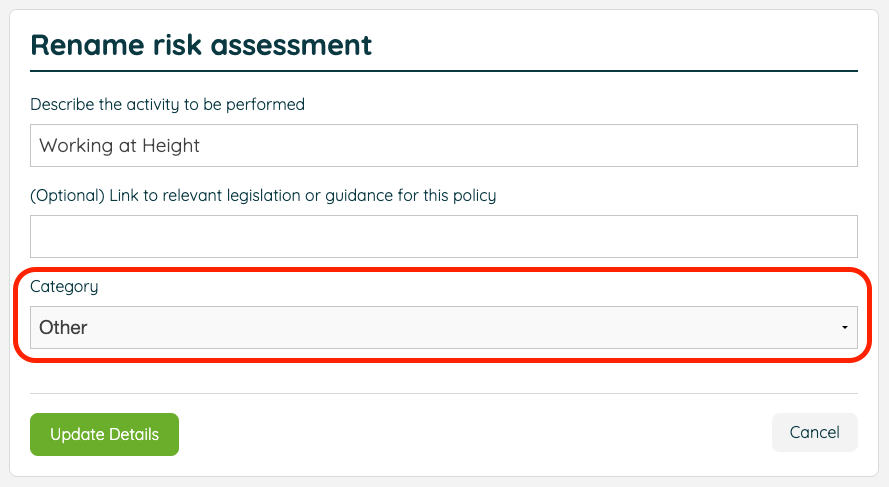
- Click the green button to save your changes
![iam small logo.png]](https://support.iamcompliant.com/hs-fs/hubfs/iam%20small%20logo.png?height=50&name=iam%20small%20logo.png)