How can I assign responsibility for a strategic risk record?
Risk ownership is initially assigned to the publisher of the risk record but can be changed to another user and expanded to a group for oversight.
Risk ownership is assigned automatically to the person who published the risk record, but can be changed to another user with access to the applicable location. You could also choose to assign responsibility to a group where there are multiple people who need to have oversight of a particular risk - for example governors with a particular responsibility.
- In the Strategic Risks area, click on the risk record you wish to assign
- In the menu on the right-hand side, click 'Assign ownership'
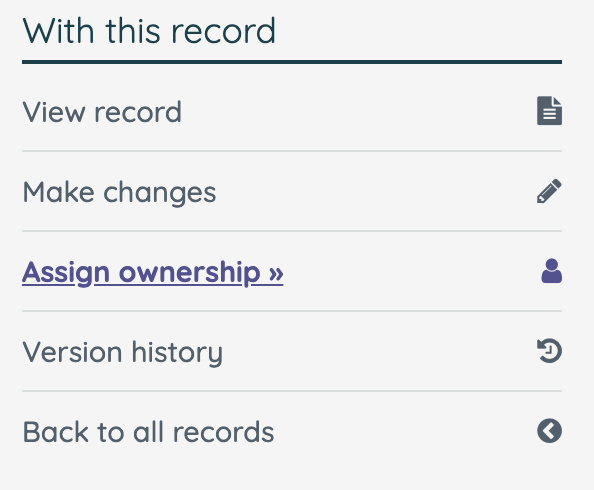
- From here, choose the new owner from the dropdown list, then click 'Change owner' to save changes.

- If you wish, you could also assign a group to be responsible for your risk record. Simply select one of your groups from the dropdown and then group members will be emailed when the risk is due to be reviewed and when a new version of the risk record has been published.
- Don't forget that you can allocate multiple groups to your users, so feel free to create a new group for this assignment.
![iam small logo.png]](https://support.iamcompliant.com/hs-fs/hubfs/iam%20small%20logo.png?height=50&name=iam%20small%20logo.png)