How can I add items to my project?
Break your project down into actionable items and to-dos to allow you to accurately track progress and delegate individual steps effectively.
1. Navigate to your project
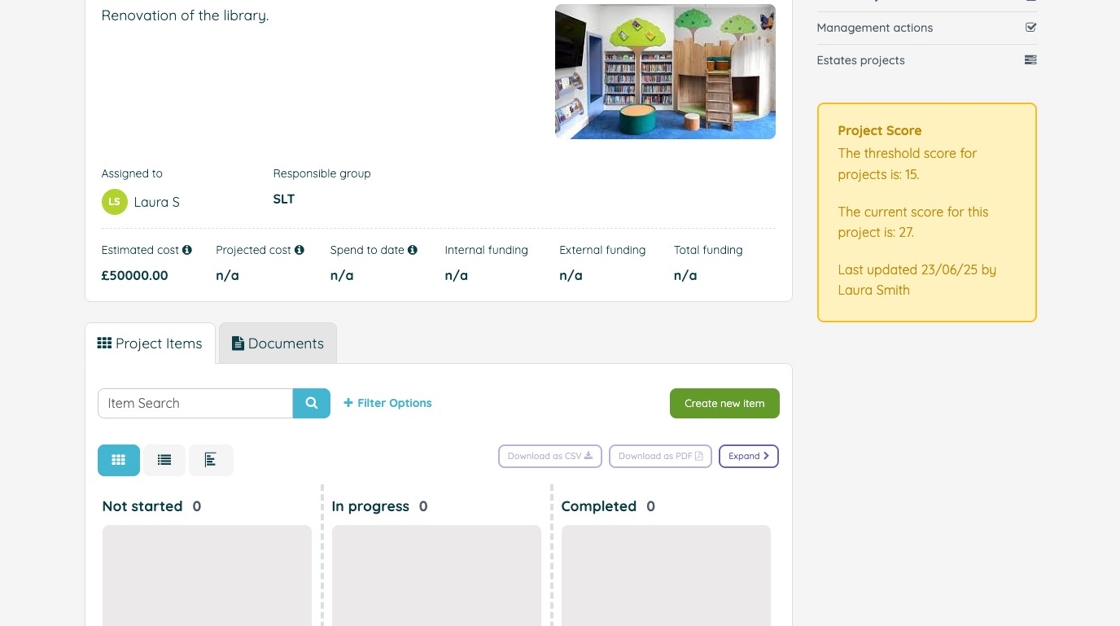
2. Click "Create new item"

3. Click the "Item name" field and name the task or action to be done.

4. Click the start date field

5. Select a date

6. Click the end date field

7. Select a date

8. Select a status option.

9. Assign an owner.

10. Provide a description

11. Provide an estimated cost

12. Click "Create Project Item.

![iam small logo.png]](https://support.iamcompliant.com/hs-fs/hubfs/iam%20small%20logo.png?height=50&name=iam%20small%20logo.png)