Can I record planned tasks in advance?
For some tasks, you may need to book an appointment with a contractor well in advance of the due date.
To record a planned appointment, click into the task you've got the scheduled appointment for, and then click the purple 'Record a confirmed appointment' button.
This will then allow you to add in the details of the appointment, including the contractor (by putting in an email address we will be able to connect them to your list of approved contractors), and the date(s) that the work will be completed on.
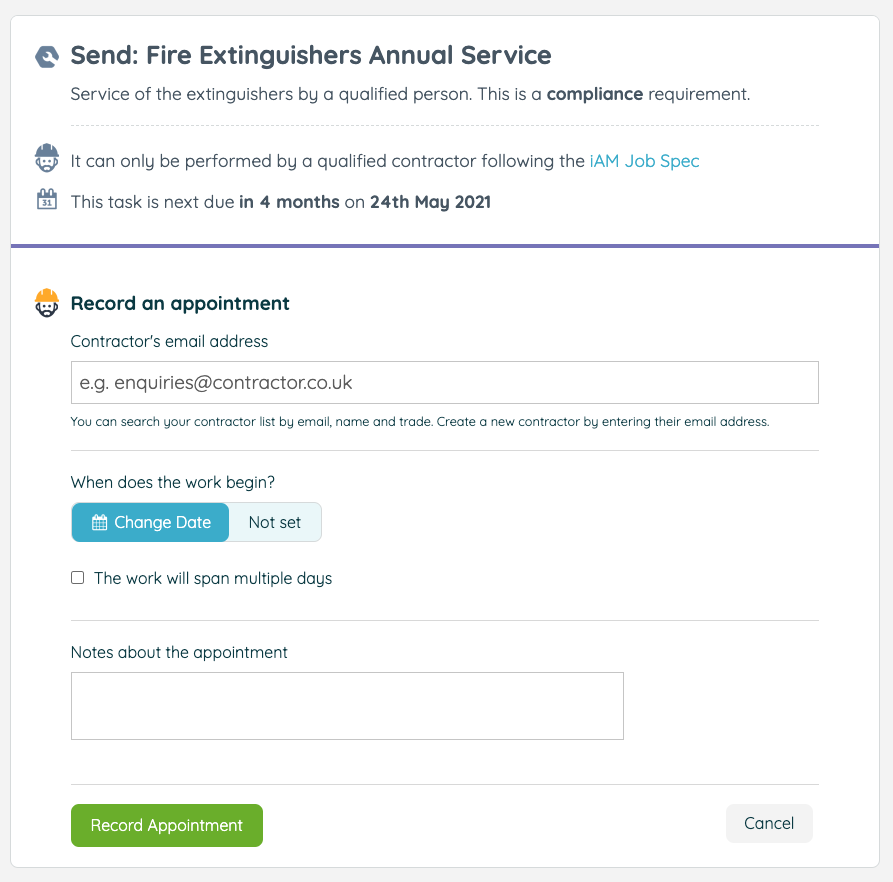
The appointment information will then be recorded against the task, and it will be flagged in your planned maintenance list as already being booked in.
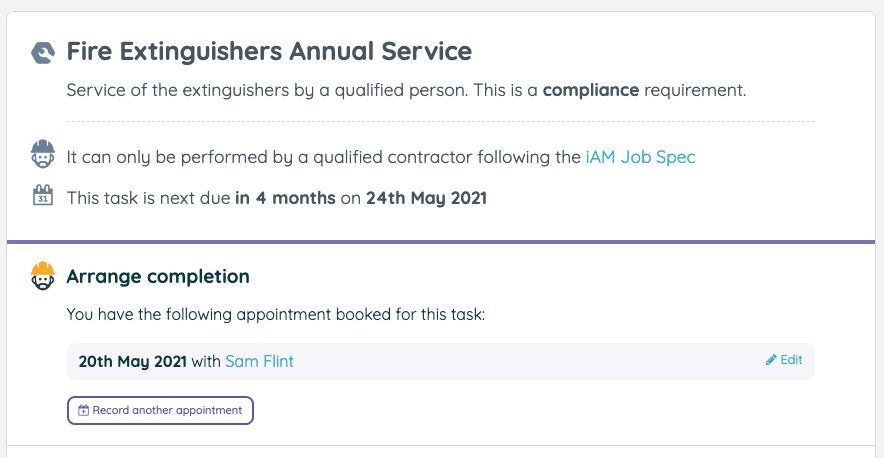
On the date of the appointment, you will need to make sure that you mark the task as complete in iAM. This is to make sure that the confirmed appointment did take place, and so that you can add any follow up information or work where necessary. For work spanning several days, you should mark the task as complete on the final day of the work.
![iam small logo.png]](https://support.iamcompliant.com/hs-fs/hubfs/iam%20small%20logo.png?height=50&name=iam%20small%20logo.png)