Can I import my meter readings?
Import usage data from your gas, electricity, and water meters to build up a picture of utilities usage in your iAM Compliant account
Calculate your usage by working out the difference between your meter readings so that you can tell how much you have used over a given period (i.e. a week, a month, etc.). If you have smart meters, your supplier will likely be able to provide usage for you across regular intervals.
You will be able to import your usage data as soon as you've added your meters into your account. We'd recommend using the import function if you have several meters.
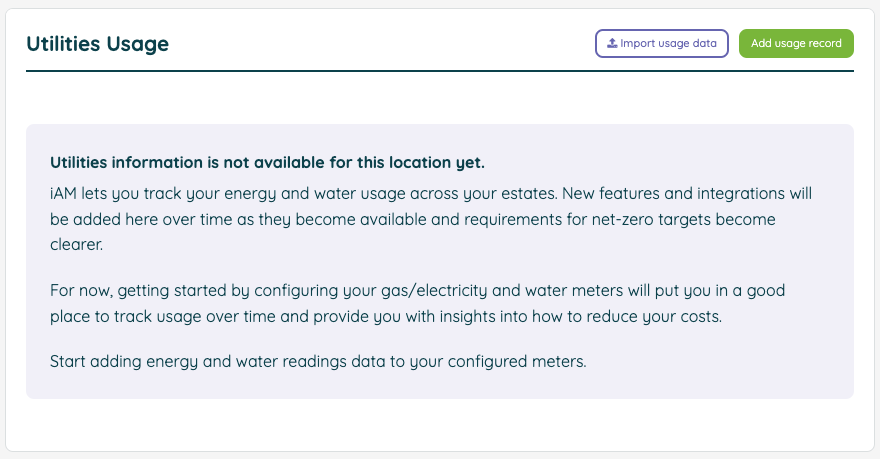
If you have multiple premises in your iAM account, you will be asked to specify which location you're wanting to import usage data for. To help you import your usage data, we provide a CSV template download.
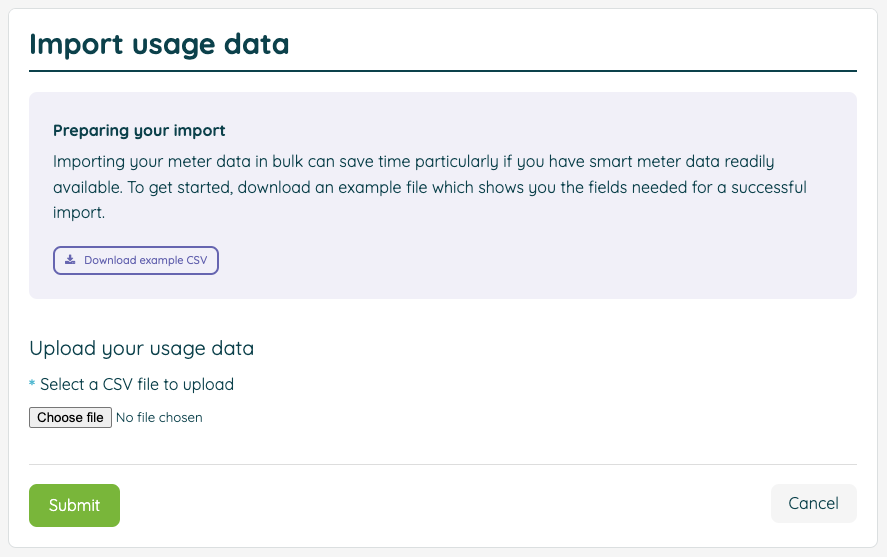
Once your CSV file is prepared, select the file and you will be able to upload it by clicking the green 'submit' button. If any errors are found in the format of your file, you will be shown an error message telling you what the issue is.
Successfully importing your usage data will help us to calculate average usage for you. If you included a cost in your upload, these will also be reflected in your averages.
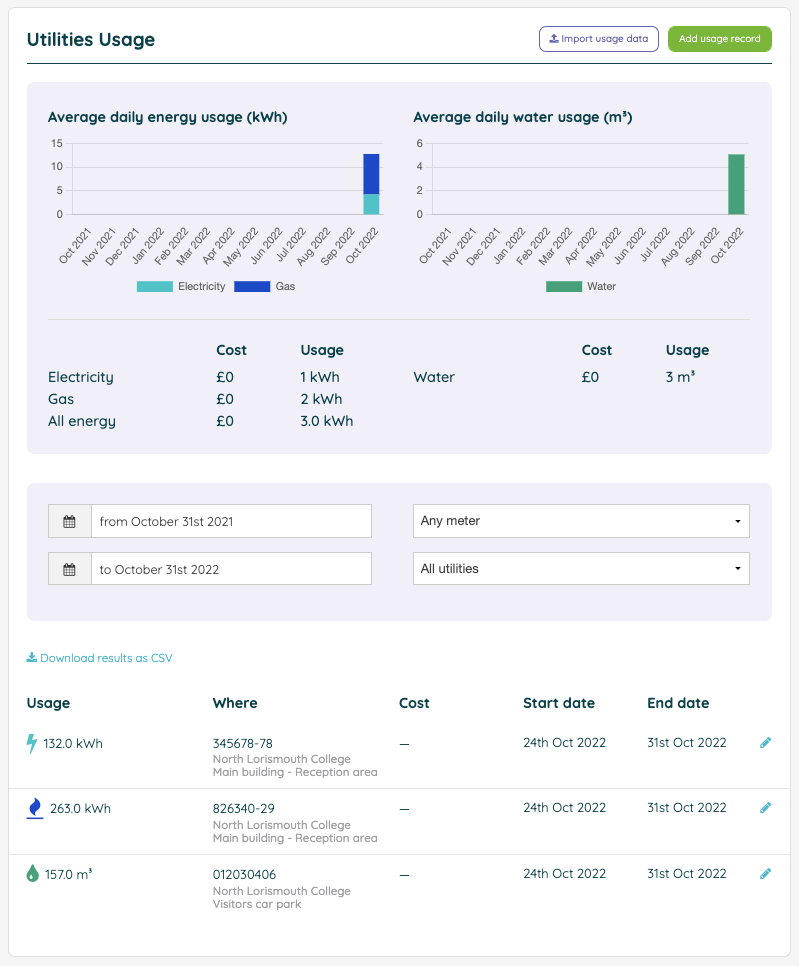
![iam small logo.png]](https://support.iamcompliant.com/hs-fs/hubfs/iam%20small%20logo.png?height=50&name=iam%20small%20logo.png)