Can I configure my Help Desk categories to allow users to specify asset faults when they raise a ticket?
You can choose to allow items from your asset register to be linked to Help Desk tickets on a per category basis
This is a premium feature available with a full subscription to iAM Compliant
To enable assets to be linked to your Help Desk tickets, first select a category from your list, or create a new one.
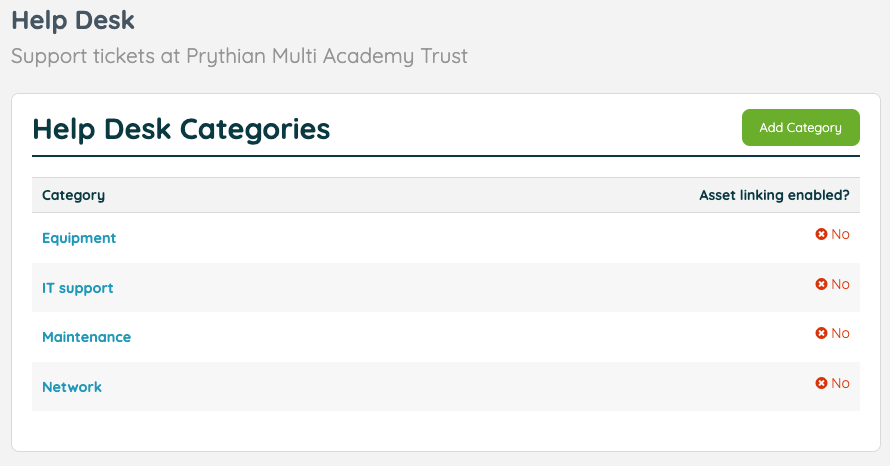
Tick the box to allow linked assets for that category and you will be able to see a list of the available options. Please note that these options may not be applicable at all of your locations if you have more than one available in your account. If you select the 'whole category' option any assets of that type added at a later date will automatically be included as an option for your users to select.
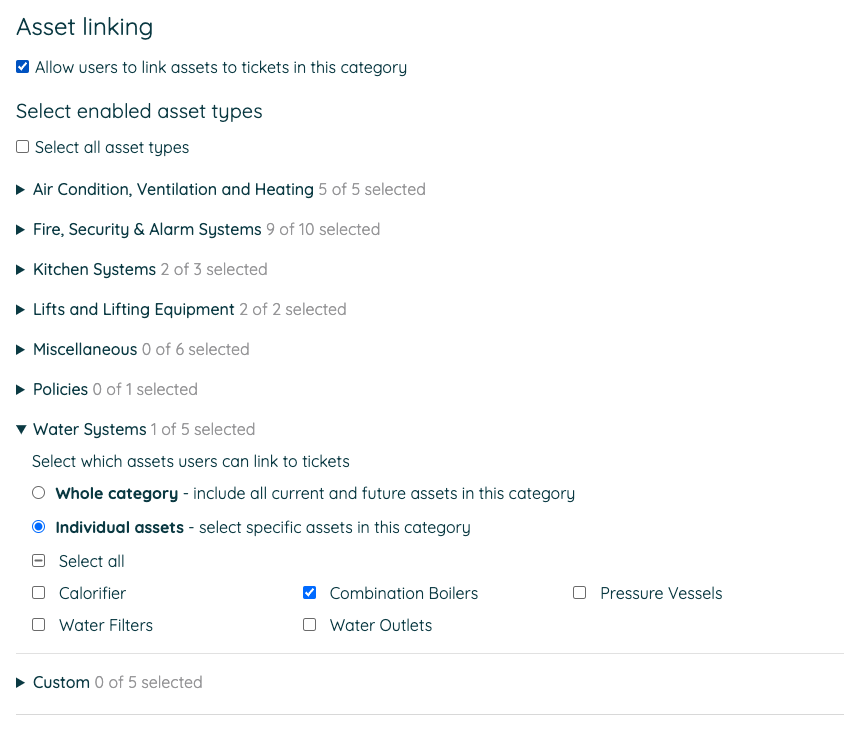
Once you have selected all of the asset types that you would like your users to be able to raise tickets in connection with, click the green 'Update Category' button to save your changes.
Now, when a user raises a ticket with that category, they will be able to specify which item(s) from your asset register are affected.
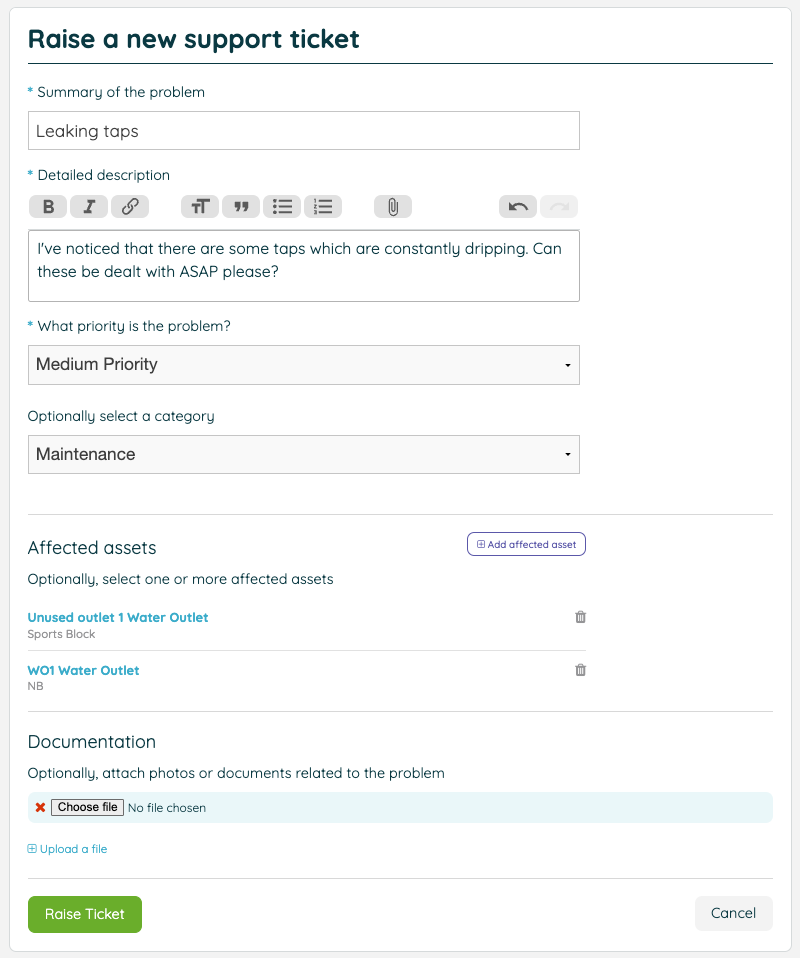
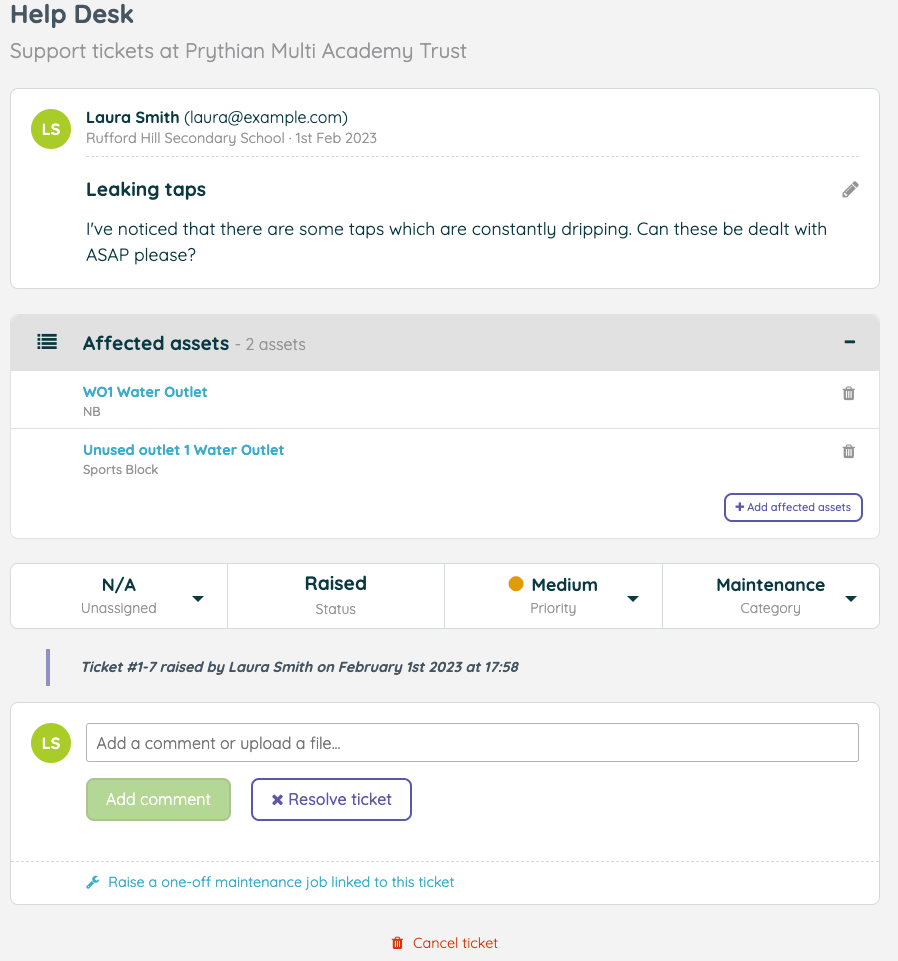
![iam small logo.png]](https://support.iamcompliant.com/hs-fs/hubfs/iam%20small%20logo.png?height=50&name=iam%20small%20logo.png)