Head to the training reports to take a look at who has taken which courses
This feature is available to account owners and location managers
The Training Manager tool allows you to run reports on the progress that you and your colleagues have made in our course library. You will be able to see who has started, finished, passed or failed which courses.
To view the Training Manager:
- Navigate to the training area from iAM Compliant
- Click on your name in the top right to bring up the drop down menu
- Select 'Reporting'
You will now be able to create a report tailored to what you'd like to see. Just select from the available options and then click the 'Generate report' button.
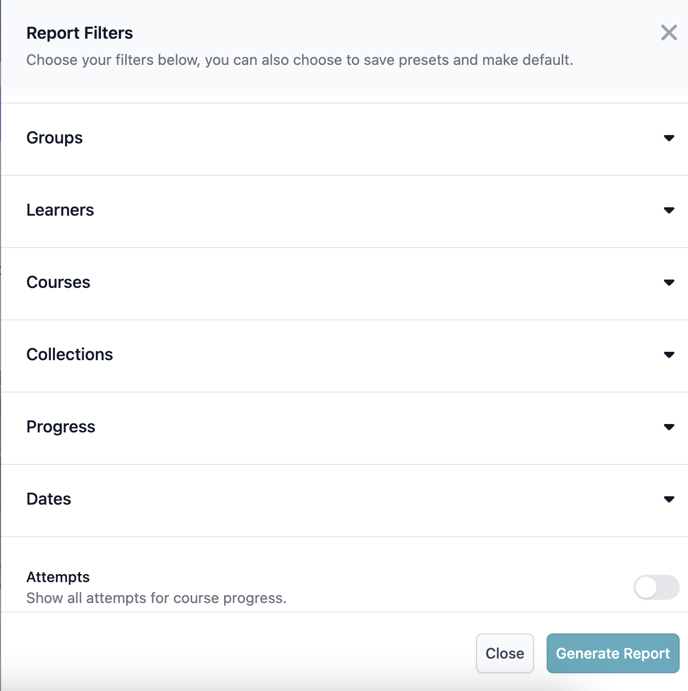
Deciding your report search criteria
- You can pick a single group or multiple groups. Alternatively you can select an individual learner or selection of individuals
- Decide which course, selection of courses or whole collection you'd like to see data on.
- Choose which progression data you'd like to see. You can choose all four if you wish, but you must choose at least one for the report to generate.
- Choose a date range you'd like to see. You can choose from our preset buttons, or enter a date range for something bespoke.
- You can also decide to toggle on the attempts. Doing this will allow you to see all of the attempts a user has had for the chosen course(s)
If this is a search you intend to run often, you can save search parameters for a future report.
Once you've made your selection, click generate report and your data will appear. You can export this via CSV if you wish.
You're able to filter your report to only show specific individuals, particular groups, only the courses that you're interested in, to only show a certain amount of progress (e.g. completed), or limit it to a set period of time.
NB: The filters all start in a blank state as a minimum. Please ensure that as a minimum you have made a selection for 'individuals' (or 'groups' if you'd prefer), 'online courses', AND 'progress'. If any of these options are not selected the report will not return any results.
Once you've generated the report you're able to download the information as a CSV, or print it from the page directly.
.
Please note: at this time it is not currently possible to filter by location.
